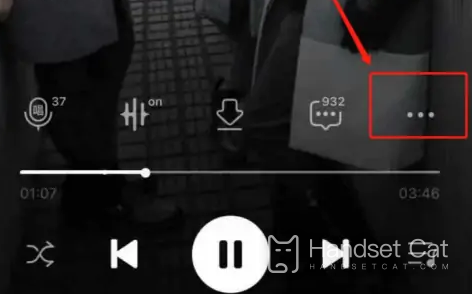How can iQOO Z6x customize mobile phone ringtones with QQ music
In fact, cell phone ringtones are a way to show personality that many kids are easy to ignore. I believe that everyone will hear some more personalized cell phone ringtones at ordinary times. At this time, everyone will want to change them. Now there are many ways to change the ringtones, and the freedom of choice is also greater. Now you can directly use music listening software to set the ringtones, such as QQ music, Let's take a look at the specific settings.
How can iQOO Z6x customize mobile phone ringtones with QQ music
1. Open QQ Music
2. Find your favorite song and enter the play page
3. Click "..." at the bottom right of the play page
4. Click Set as Ringing Tone on the page
5. Capture your favorite ringtone clips
6. Click Finish in the upper right corner
7. Wait for downloading after completing the ring tone capture
8. Click to set the ring tone
Note: QQ music can only set the ring tone of SIM1; Setting ringtones with QQ music does not work when SIM 2 is plugged in.
Does iQOO Z6x support infrared remote control
I won't support it
At present, the models that support infrared remote control are:
IQOO 10, iQOO 10 Pro, iQOO Neo6 SE, X80 Series, iQOO Neo6, X Fold, X Note, iQOO 9 Pro, X70 Series.
QQ Music is one of the largest music software in China. It has a very powerful sound source library and users, so you can use QQ Music to set ringtones. You can search and download your favorite ringtones directly in QQ Music and then select clips to set them.
Related Wiki
-

Parameter comparison between iQOO Neo9S Pro+ and OnePlus Ace3 Pro
2024-07-12
-

Parameter comparison between iQOO Neo9S Pro+ and Realme GT6
2024-07-12
-

Parameter comparison between iQOO Neo9S Pro+ and iQOO Neo9 Pro
2024-07-12
-

Parameter comparison between iQOO Neo9S Pro+ and iQOO Neo9S Pro
2024-07-12
-

Is iQOO Neo9S Pro+ dual speakers?
2024-07-12
-

Does iQOO Neo9S Pro+ have a glass back cover?
2024-07-12
-

What is the screen configuration of iQOO Neo9S Pro+?
2024-07-12
-

Is iQOO Neo9S Pro+ a short-throw fingerprint sensor?
2024-07-12
Hot Wiki
-

What is the screen resolution of one plus 9RT
2024-06-24
-

How to activate RedmiNote13
2024-06-24
-

vivo X80 dual core 80W flash charging time introduction
2024-06-24
-

How to restart oppo phone
2024-06-24
-

Redmi K50NFC Analog Access Card Tutorial
2024-06-24
-

How to split the screen into two apps on Xiaomi 14pro
2024-06-24
-

Is iQOO 8 All Netcom
2024-06-24
-

How to check the battery life of OPPO Find X7
2024-06-24
-

Introduction to iPhone 14 Series NFC Functions
2024-06-24
-

How to set fingerprint style on vivo Y100
2024-06-24