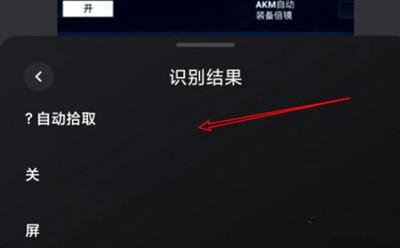Redmi (Red Rice) Note 12 A Course of Extracting Chinese Characters from Pictures in the Trend Edition
Many student party members and office workers rely on the text extraction function of mobile phones, which can help them improve their work and learning efficiency. However, friends who have recently changed their mobile phones are naturally very concerned about this function. For example, how should we operate the Redmi Note 12 trendy version? Come and have a look, everyone.
Redmi (Red Rice) Note 12 Text Tutorial for Extracting Chinese Characters from the Trend Version
1. Click the picture icon
Open the scanning code of millet that comes with your phone, and click the picture icon.
2. Select a picture
Click to select a picture.
3. Click to identify text
Click the text recognition option on the right.
4. Extract Text
Successfully extracted the text in the picture.
The above is a detailed introduction to the text extraction methods in the Redmi (Red Rice) Note 12 trend version. There are still many methods. In addition to the mobile photo album, we can also use WeChat, which we use every day. You can choose the way you are used to and easy to use. Come and try it.
Related Wiki
-

How does Huawei NovaFlip extract text from images?
2024-08-11
-

Does Redmi Note14pro support fast charging?
2024-08-03
-

How much does Redmi Note14pro cost?
2024-08-03
-

When will Redmi Note14pro be launched?
2024-08-03
-

What should I do if Redmi K70 Supreme Champion Edition prompts that there is insufficient memory?
2024-07-29
-

What should I do if the Redmi K70 Supreme Champion Edition gets hot while charging?
2024-07-29
-

What should I do if my Redmi K70 Supreme Champion Edition gets hot while playing games?
2024-07-29
-

How to add a campus card to the NFC of Redmi K70 Supreme Champion Edition?
2024-07-29
Hot Wiki
-

What is the screen resolution of one plus 9RT
2024-06-24
-

How to activate RedmiNote13
2024-06-24
-

vivo X80 dual core 80W flash charging time introduction
2024-06-24
-

How to restart oppo phone
2024-06-24
-

Redmi K50NFC Analog Access Card Tutorial
2024-06-24
-

How to split the screen into two apps on Xiaomi 14pro
2024-06-24
-

Is iQOO 8 All Netcom
2024-06-24
-

How to check the battery life of OPPO Find X7
2024-06-24
-

Introduction to iPhone 14 Series NFC Functions
2024-06-24
-

How to set fingerprint style on vivo Y100
2024-06-24