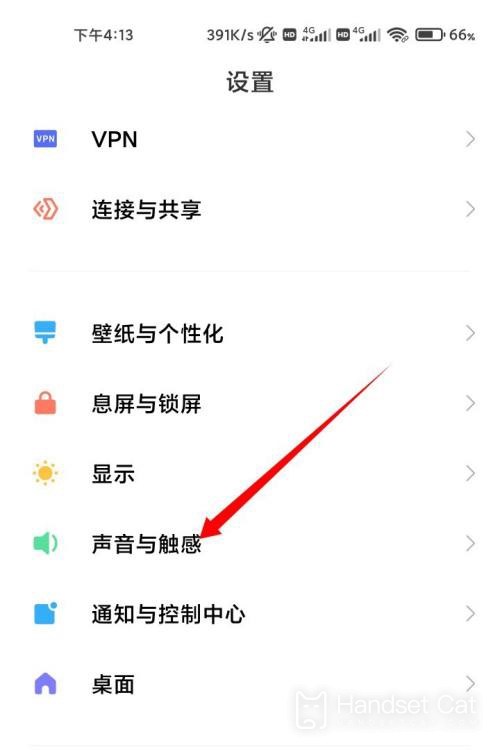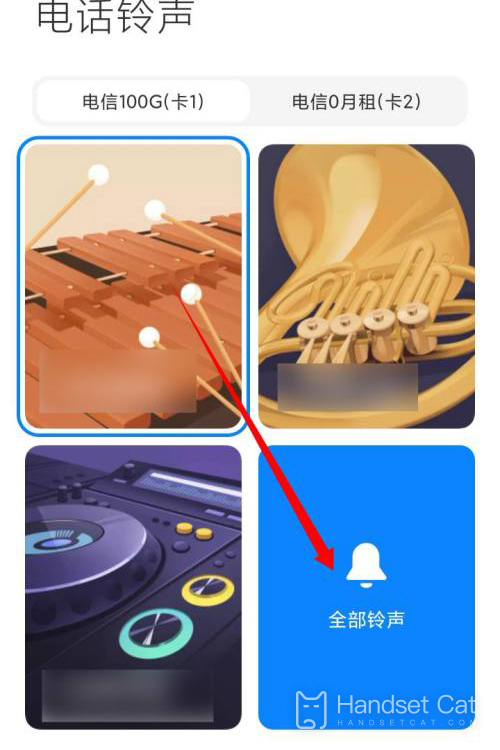Set the ring tone in Redmi Note 12 Discovery Edition
Redmi Note 12 Exploration Edition is a brand new model launched by Red Rice recently. It focuses on user experience and only sells for more than 2000, but it carries a bunch of flagship graded configurations. This alone is enough to bring the user's experience to a full extent. In addition, this mobile phone also gives high freedom in terms of personalized content. This small editor brings you a course on setting ringtones for Redmi Note 12 Exploration Edition, Help you play with this phone better.
How do I set the ring tone for Redmi Note 12 Discovery Edition? Redmi Note 12 Exploratory Edition Ringing Tone Setting Tutorial
1. Go to the settings page and click the options of sound and touch.
2. In the upper right corner, click the option of telephone ring tone.
3. In the menu, click the option of all ringtones.
4. In the list, check the ring tone to be set.
It can be seen that setting ringtones for Redmi Note12 Discovery Edition is very simple, but the above tutorial is limited to the switching of system ringtones. If users want to customize their own ringtones, they need to do a good job in each major music app before importing them to the local mobile phone.
Related Wiki
-

How does Huawei NovaFlip extract text from images?
2024-08-11
-

Does Redmi Note14pro support fast charging?
2024-08-03
-

How much does Redmi Note14pro cost?
2024-08-03
-

When will Redmi Note14pro be launched?
2024-08-03
-

What should I do if Redmi K70 Supreme Champion Edition prompts that there is insufficient memory?
2024-07-29
-

What should I do if the Redmi K70 Supreme Champion Edition gets hot while charging?
2024-07-29
-

What should I do if my Redmi K70 Supreme Champion Edition gets hot while playing games?
2024-07-29
-

How to add a campus card to the NFC of Redmi K70 Supreme Champion Edition?
2024-07-29
Hot Wiki
-

What is the screen resolution of one plus 9RT
2024-06-24
-

How to activate RedmiNote13
2024-06-24
-

vivo X80 dual core 80W flash charging time introduction
2024-06-24
-

How to restart oppo phone
2024-06-24
-

Redmi K50NFC Analog Access Card Tutorial
2024-06-24
-

How to split the screen into two apps on Xiaomi 14pro
2024-06-24
-

Is iQOO 8 All Netcom
2024-06-24
-

How to check the battery life of OPPO Find X7
2024-06-24
-

Introduction to iPhone 14 Series NFC Functions
2024-06-24
-

How to set fingerprint style on vivo Y100
2024-06-24