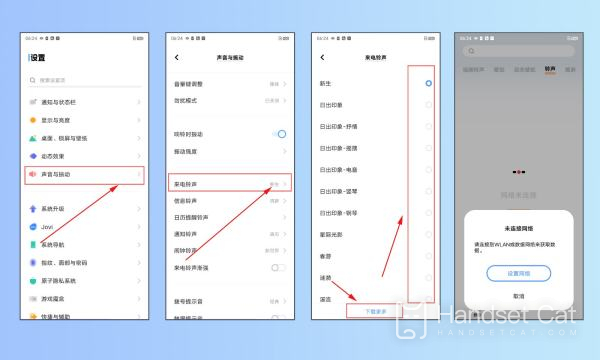IQOO 11 Ringing Tone Setting Tutorial
Today's users have not only considered the performance of their mobile phones when buying them, but also the various personalized functions they are equipped with. Most users will choose a mobile phone with a higher degree of personalization in order to create their own exclusive devices. The following sections will show you how to customize the ringing tones of iQOO 11.
iQOO 11 Ringing Tone Setting Tutorial
Enter Settings - Sound and Vibration - Incoming call ring tone to select the relevant ring tone resource application;
Customized ringing tone setting method:
1. Enter Settings - Sound and Vibration - Incoming Call Ring Tone - Customize the ring tone, select a local song, or click the clip in the upper right corner after selecting a song to freely capture the song clip and set it as the incoming call ring tone;
2. In iMusic, select a song from the music playlist -- click "..." -- select a ringtone -- capture a clip -- and set it as a ringtone. Currently, the ringtone production formats are supported: MP3 and WAV. The paid or member songs do not support the setting of ringtones (the created ringtones are saved in the "Create ringtones" folder of file management).
This is all about iQOO 11 ring tone settings. On the whole, the design of this phone is very excellent, allowing users to create their favorite phones freely, and the overall cost performance is relatively high. I highly recommend buying this phone.
Related Wiki
-

What sensor is the main camera of iPhone 16?
2024-08-13
-

What upgrades does iPhone 16 have?
2024-08-13
-

Does iPhone 16 have a mute switch?
2024-08-13
-

How about the battery life of iPhone 16?
2024-08-13
-

What is the peak brightness of the iPhone 16 screen?
2024-08-13
-

Does Huawei MatePad Pro 12.2-inch soft light version support satellite communication?
2024-08-12
-

What is the screen resolution of Huawei MatePad Pro 12.2-inch soft light version?
2024-08-12
-

How to close background programs on iPhone 16pro?
2024-08-12
Hot Wiki
-

What is the screen resolution of one plus 9RT
2024-06-24
-

How to activate RedmiNote13
2024-06-24
-

vivo X80 dual core 80W flash charging time introduction
2024-06-24
-

How to restart oppo phone
2024-06-24
-

Redmi K50NFC Analog Access Card Tutorial
2024-06-24
-

How to split the screen into two apps on Xiaomi 14pro
2024-06-24
-

Is iQOO 8 All Netcom
2024-06-24
-

How to check the battery life of OPPO Find X7
2024-06-24
-

Introduction to iPhone 14 Series NFC Functions
2024-06-24
-

How to set fingerprint style on vivo Y100
2024-06-24