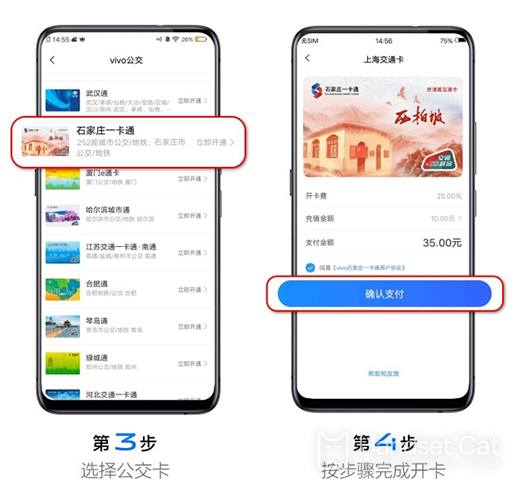IQOO 11NFC Setting Metro Card Tutorial
The subway is convenient and fast. The most important thing for many children to commute is to avoid traffic jams, so the subway is the perfect choice. But it is a bit inconvenient to take a traffic card when going out. So now the mobile phone provides more convenience for everyone, such as NFC function, which can help everyone. Let's see how to set the subway card for iQOO 11.
iQOO 11NFC Setting Metro Card Tutorial
After opening: mobile phone changes into bus card
1. The mobile phone is the bus card, avoiding the embarrassment of looking for the card and change
2. Online recharging of bus cards eliminates the trouble of queuing at recharging points
3. The screen can be switched off without network, and it is faster to take the bus
4. The bus card with the interconnection mark is opened, which can be used in more than 200 cities nationwide
5. Enjoy the same discount for physical card
Activation process:
Recharging process:
You can enter vivo wallet - traffic card - select the corresponding bus card and click recharge, and then select the corresponding recharge face value to pay. In case of insufficient outbound balance or other abnormal recharging problems, you can recharge through vivo wallet, platform recharging machine and subway manual customer service center
iQOO 11 This is how to set the NFC subway card. In fact, the overall steps are very simple. For example, this function is very necessary and convenient for young people who need to take the subway frequently. Students and office workers can set it.
Related Wiki
-

What sensor is the main camera of iPhone 16?
2024-08-13
-

What upgrades does iPhone 16 have?
2024-08-13
-

Does iPhone 16 have a mute switch?
2024-08-13
-

How about the battery life of iPhone 16?
2024-08-13
-

What is the peak brightness of the iPhone 16 screen?
2024-08-13
-

Does Huawei MatePad Pro 12.2-inch soft light version support satellite communication?
2024-08-12
-

What is the screen resolution of Huawei MatePad Pro 12.2-inch soft light version?
2024-08-12
-

How to close background programs on iPhone 16pro?
2024-08-12
Hot Wiki
-

What is the screen resolution of one plus 9RT
2024-06-24
-

How to activate RedmiNote13
2024-06-24
-

vivo X80 dual core 80W flash charging time introduction
2024-06-24
-

How to restart oppo phone
2024-06-24
-

Redmi K50NFC Analog Access Card Tutorial
2024-06-24
-

How to split the screen into two apps on Xiaomi 14pro
2024-06-24
-

Is iQOO 8 All Netcom
2024-06-24
-

How to check the battery life of OPPO Find X7
2024-06-24
-

Introduction to iPhone 14 Series NFC Functions
2024-06-24
-

How to set fingerprint style on vivo Y100
2024-06-24