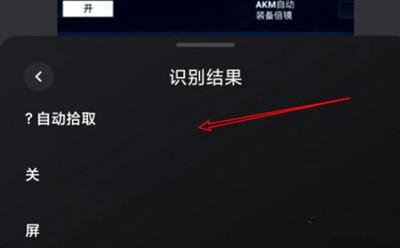Where does Redmi Note 12 Exploratory Extract Pictures and Text
Redmi Note 12 Exploration Edition is the latest model of Hongmi, which is equipped with the latest Tianji 1080 processor of MediaTek for the first time, and has lower power consumption than the type chip. In addition, the system uses its own latest MIUI 13. Because of this, many practical functions on Xiaomi mobile phones can also be used on this mobile phone. This small edition brings you the relevant tutorial of Redmi Note 12 Exploration Edition to extract pictures and text, Help you play with this phone better.
How does Redmi Note 12 Exploratory Extract Text from Pictures? Redmi Note 12 Exploratory Text Extraction Tutorial
1. Click the picture icon
Open the scanning code of millet that comes with your phone, and click the picture icon.
2. Select a picture
Click to select a picture.
3. Click to identify text
Click the text recognition option on the right.
4. Extract Text
Successfully extracted the text in the picture.
The above is about the specific content of where Redmi Note12 Discovery Edition extracts image text. Although this function is very convenient in use, it also has certain requirements, that is, the required photos must be clear enough to meet this condition, even if it is purely English content can be copied.
Related Wiki
-

How does Huawei NovaFlip extract text from images?
2024-08-11
-

Does Redmi Note14pro support fast charging?
2024-08-03
-

How much does Redmi Note14pro cost?
2024-08-03
-

When will Redmi Note14pro be launched?
2024-08-03
-

What should I do if Redmi K70 Supreme Champion Edition prompts that there is insufficient memory?
2024-07-29
-

What should I do if the Redmi K70 Supreme Champion Edition gets hot while charging?
2024-07-29
-

What should I do if my Redmi K70 Supreme Champion Edition gets hot while playing games?
2024-07-29
-

How to add a campus card to the NFC of Redmi K70 Supreme Champion Edition?
2024-07-29
Hot Wiki
-

What is the screen resolution of one plus 9RT
2024-06-24
-

How to activate RedmiNote13
2024-06-24
-

vivo X80 dual core 80W flash charging time introduction
2024-06-24
-

How to restart oppo phone
2024-06-24
-

Redmi K50NFC Analog Access Card Tutorial
2024-06-24
-

How to split the screen into two apps on Xiaomi 14pro
2024-06-24
-

Is iQOO 8 All Netcom
2024-06-24
-

How to check the battery life of OPPO Find X7
2024-06-24
-

Introduction to iPhone 14 Series NFC Functions
2024-06-24
-

How to set fingerprint style on vivo Y100
2024-06-24