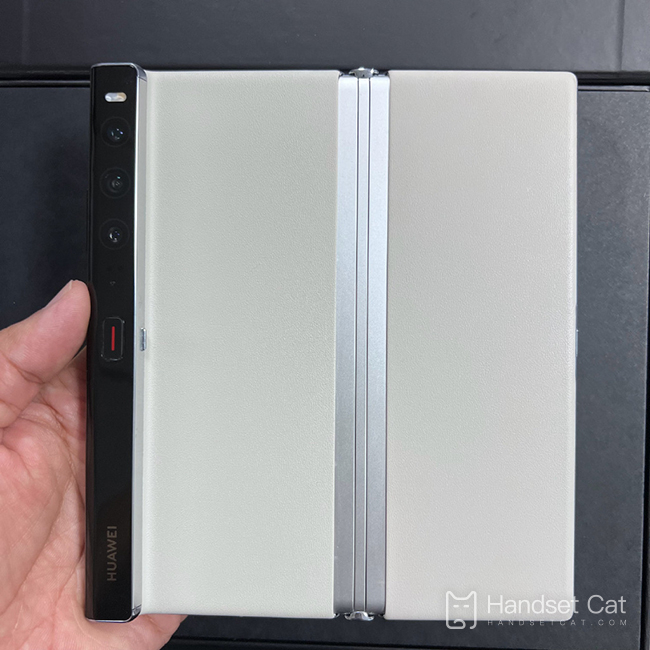How to install dual cards in Huawei Mate Xs 2
Huawei's mate xs 2 mobile phone, the most popular folding screen mobile phone among users in recent years, is quite popular on various e-commerce platforms. Although it is relatively weak on the processor, its other hardware is quite good. The crease is not obvious, and the weight is also very light. I believe that many friends want to buy this mobile phone. In order to facilitate everyone to get started, I have sorted out the way to install sim card on this mobile phone. I hope you like it!
How to install dual cards in Huawei Mate Xs 2
1、 When the card holder is turned off, find the card holder on the upper left side of the phone and use the card holder supplied with the phone to remove the card holder. Insert the card taking pin vertically into the small hole on the side of the card holder, and press hard to make the card holder pop out.
2、 Look at the text prompt of card type on the card holder: the internal card (also called slot 1) only supports Nano SIM cards, while the external card (also called slot 2) can hold Nano SIM cards or microSD cards.
3、 Insert the Nano SIM card and microSD card into the card holder in the indicated direction, and pay attention to the direction of the notch.
4、 Insert the mobile phone into the card holder with the screen down and push the card holder back into the card holder. You can gently press down the Nano SIM card or microSD card to prevent the card from being slightly jacked up by the contact spring during card insertion.
This is how Huawei mate xs 2 installs dual cards. Isn't it very simple? Just use the tools in the phone box to easily take out the card holder of the phone and install the sim card. Those who have obtained this phone should try the above method!
Related Wiki
-

Does Huawei MatePad Pro 12.2-inch soft light version support satellite communication?
2024-08-12
-

What is the screen resolution of Huawei MatePad Pro 12.2-inch soft light version?
2024-08-12
-

What is the refresh rate of the screen of Huawei MatePad Pro 12.2-inch soft light version?
2024-08-12
-

What colors are available for the Huawei MatePad Pro 12.2-inch Soft Light Edition?
2024-08-12
-

What is the battery capacity of Huawei Mate70Pro+?
2024-08-12
-

What is the battery capacity of Huawei MatePad Pro 12.2-inch Soft Light Edition?
2024-08-12
-

What kind of screen is Huawei Mate70Pro+?
2024-08-12
-

What is the screen size of Huawei Mate70Pro+?
2024-08-12
Hot Wiki
-

What is the screen resolution of one plus 9RT
2024-06-24
-

How to activate RedmiNote13
2024-06-24
-

vivo X80 dual core 80W flash charging time introduction
2024-06-24
-

How to restart oppo phone
2024-06-24
-

Redmi K50NFC Analog Access Card Tutorial
2024-06-24
-

How to split the screen into two apps on Xiaomi 14pro
2024-06-24
-

Is iQOO 8 All Netcom
2024-06-24
-

How to check the battery life of OPPO Find X7
2024-06-24
-

Introduction to iPhone 14 Series NFC Functions
2024-06-24
-

How to set fingerprint style on vivo Y100
2024-06-24