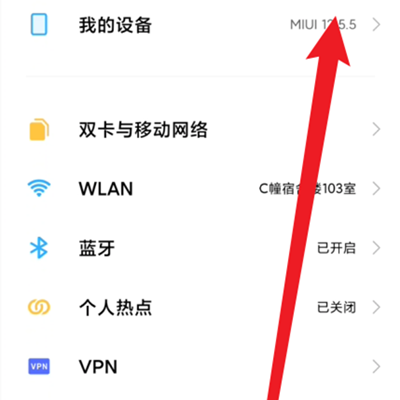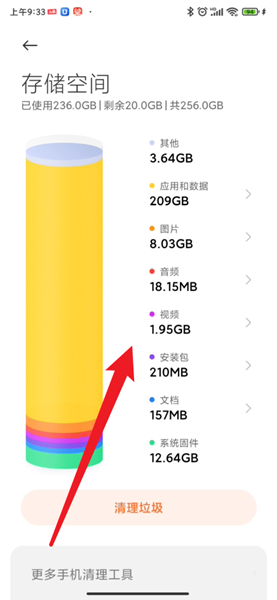Where can I find the memory usage of Redmi Note 12 Discovery Edition
Today's smart phones have a relatively large memory space, basically starting from 128GB, and some flagship phones are starting directly from 256GB, which makes users no longer need to be restricted by the memory version in their daily use as before, but not everyone knows about the query. This compilation brings us a course about querying the memory usage of Redmi Note 12 Exploration Edition.
How does Redmi Note 12 Explorer view memory usage? What is the memory occupation of Redmi Note 12 Exploration Edition
1. Access the settings in your phone.
2. Click My Device.
3. After jumping to the page, click Memory Space as shown in the figure.
4. In the interface shown in the figure, you can view the proportion of each item in memory.
How about finding the memory percentage in Redmi Note12 Discovery Edition? However, it should be noted that the relevant interface will not display the information immediately when the function is used for the first time. This is because the system is calculating in the background at this time, and the user needs to wait.
Related Wiki
-

How does Huawei NovaFlip extract text from images?
2024-08-11
-

Does Redmi Note14pro support fast charging?
2024-08-03
-

How much does Redmi Note14pro cost?
2024-08-03
-

When will Redmi Note14pro be launched?
2024-08-03
-

What should I do if Redmi K70 Supreme Champion Edition prompts that there is insufficient memory?
2024-07-29
-

What should I do if the Redmi K70 Supreme Champion Edition gets hot while charging?
2024-07-29
-

What should I do if my Redmi K70 Supreme Champion Edition gets hot while playing games?
2024-07-29
-

How to add a campus card to the NFC of Redmi K70 Supreme Champion Edition?
2024-07-29
Hot Wiki
-

What is the screen resolution of one plus 9RT
2024-06-24
-

How to activate RedmiNote13
2024-06-24
-

vivo X80 dual core 80W flash charging time introduction
2024-06-24
-

How to restart oppo phone
2024-06-24
-

Redmi K50NFC Analog Access Card Tutorial
2024-06-24
-

How to split the screen into two apps on Xiaomi 14pro
2024-06-24
-

Is iQOO 8 All Netcom
2024-06-24
-

How to check the battery life of OPPO Find X7
2024-06-24
-

Introduction to iPhone 14 Series NFC Functions
2024-06-24
-

How to set fingerprint style on vivo Y100
2024-06-24