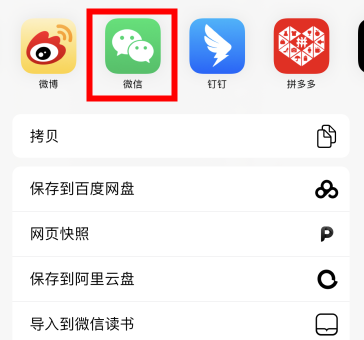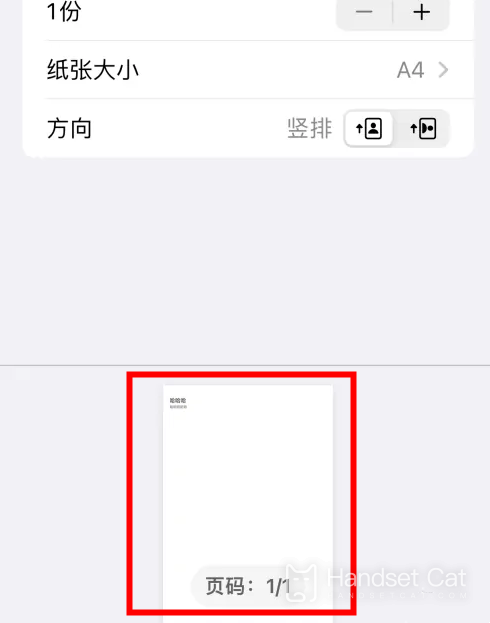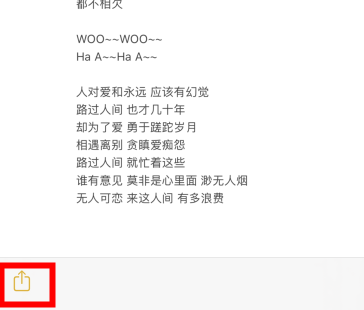How to share the memo content of iPhone 14 plus to WeChat
Although the sales volume of the iPhone 14 Plus is not very good, many users have started to use the iPhone 14 Plus after the big price reduction. However, many small partners still have many unclear details when using the iPhone 14 Plus. Because they are using the iPhone for the first time, they do not know how to operate the iPhone's own APP, such as how to share the memo content of the iPhone 14 plus to WeChat? Next, let's have a detailed understanding.
How to share the memo content of iphone14plus to WeChat
1. Open a memo to create a new memo.
2. Open Menu
3. Click (...) in the upper right corner
4. Click to send a copy
5. Find the option to send a copy and click Select.
6. Click WeChat
7. Click WeChat to share it with WeChat friends.
For example, if"Unsupported sharing types cannot be shared to WeChat"
You can do this
Click (...) in the upper right corner
Click: Print
Double finger to enlarge the page number on the pop-up page
Then click Share in the lower left corner and select WeChat to share
How to turn off automatic brightness adjustment for iPhone 14 plus
1. Click [Auxiliary Functions] in the mobile phone setting interface.
2. Find the [Display and Text Size] option.
3. Turn off the right switch of [Automatic Brightness Adjustment].
The above is the detailed method of how to share the memo content of iPhone 14 plus to WeChat. I believe that most users can easily solve this problem after reading the tutorial given by Xiao Bian. After all, people are concerned about efficiency, and this function can help people feel the convenience brought by mobile phones.
Related Wiki
-

What sensor is the main camera of iPhone 16?
2024-08-13
-

What upgrades does iPhone 16 have?
2024-08-13
-

Does iPhone 16 have a mute switch?
2024-08-13
-

How about the battery life of iPhone 16?
2024-08-13
-

What is the peak brightness of the iPhone 16 screen?
2024-08-13
-

How to close background programs on iPhone 16pro?
2024-08-12
-

How to set up access control card on iPhone16pro?
2024-08-12
-

Does iPhone 16 Pro Max support telephoto and macro?
2024-08-12
Hot Wiki
-

What is the screen resolution of one plus 9RT
2024-06-24
-

How to activate RedmiNote13
2024-06-24
-

vivo X80 dual core 80W flash charging time introduction
2024-06-24
-

How to restart oppo phone
2024-06-24
-

Redmi K50NFC Analog Access Card Tutorial
2024-06-24
-

How to split the screen into two apps on Xiaomi 14pro
2024-06-24
-

Is iQOO 8 All Netcom
2024-06-24
-

How to check the battery life of OPPO Find X7
2024-06-24
-

Introduction to iPhone 14 Series NFC Functions
2024-06-24
-

How to set fingerprint style on vivo Y100
2024-06-24