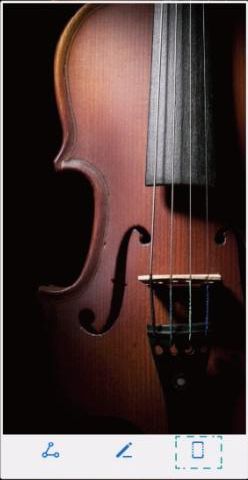How Huawei nova10pro cuts the length map
In daily use of mobile phones, whether in life or work, it is necessary for phone owners to cut long screen pictures. Today's mobile phones generally have the function of truncating the long screen, but some phone owners have not studied their mobile phones thoroughly and do not know how to truncate the long picture. If you have such troubles, you can follow the tutorial of Huawei nova10pro section length map with the small editor. It will certainly help you!
How does Huawei nova10pro cut a long image? Huawei nova10pro section map tutorial:
The first method
Step 1: Pull down the notification bar, find the screen capture option, and click.
Step 2: After the screen capture is successful, click [Scroll Screen Capture] at the bottom right, select the content you need, and click the screen to complete the screen capture.
The second method:
Use a single finger joint to draw an S on the phone screen, and then you can turn on the [rolling screenshot]
How does Huawei nova10pro cut the length map? It is still very simple. Huawei nova10pro has the setting of truncation graph, so it is easy to truncate the graph. Unlike some mobile phones, you need to spell them one by one after you take a screenshot, which is really troublesome. If you think the gesture operation is easy to make mistakes, you can also directly select the scrolling screenshot!
Related Wiki
-

Does Huawei MatePad Pro 12.2-inch soft light version support satellite communication?
2024-08-12
-

What is the screen resolution of Huawei MatePad Pro 12.2-inch soft light version?
2024-08-12
-

What is the refresh rate of the screen of Huawei MatePad Pro 12.2-inch soft light version?
2024-08-12
-

What colors are available for the Huawei MatePad Pro 12.2-inch Soft Light Edition?
2024-08-12
-

What is the battery capacity of Huawei Mate70Pro+?
2024-08-12
-

What is the battery capacity of Huawei MatePad Pro 12.2-inch Soft Light Edition?
2024-08-12
-

What kind of screen is Huawei Mate70Pro+?
2024-08-12
-

What is the screen size of Huawei Mate70Pro+?
2024-08-12
Hot Wiki
-

What is the screen resolution of one plus 9RT
2024-06-24
-

How to activate RedmiNote13
2024-06-24
-

vivo X80 dual core 80W flash charging time introduction
2024-06-24
-

How to restart oppo phone
2024-06-24
-

Redmi K50NFC Analog Access Card Tutorial
2024-06-24
-

How to split the screen into two apps on Xiaomi 14pro
2024-06-24
-

Is iQOO 8 All Netcom
2024-06-24
-

How to check the battery life of OPPO Find X7
2024-06-24
-

Introduction to iPhone 14 Series NFC Functions
2024-06-24
-

How to set fingerprint style on vivo Y100
2024-06-24