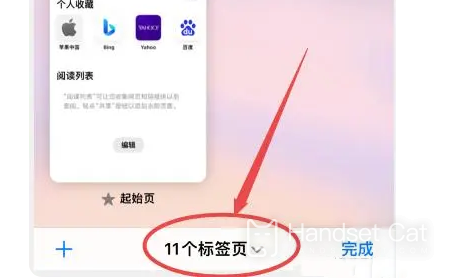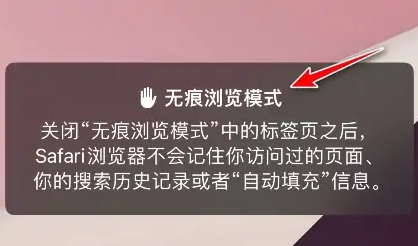How to set seamless browsing for iPhone 13 Pro safari browser
safari browser is one of the signboards of Apple mobile phones. Many Apple users said that they have never used other third-party browsers since they used safari. This shows how easy it is to use. Recently, some friends have started 13 series mobile phones. They have many questions about safari browser, such as how to set traceless browsing, which everyone is saying? Please take a look at the relevant setup steps.
How to set traceless browsing for iPhone 13 Pro browser
1. Enter Safari browser
2. Click the icon in the lower right corner of the lower menu
3. Click the tab in the bottom middle
4. Click "Traceless Browse" inside
5. New tabs are added. At this time, they are all in traceless mode
Introduction to the function of no trace mode
Traceless browsing (private browsing mode, invisible window) refers to the Internet browsing mode that does not leave a record of online browsing.
After seamless browsing is enabled, passwords and online addresses will not be saved when surfing the web. Cookiers will be deleted when exiting. In a word, the website you have visited is unknown to others.
When you surf the Internet on a public computer or use your own computer and do not want to be seen by others, you can use traceless browsing.
Introduction to iPhone 13 Pro imaging system
The iPhone 13 Pro main camera (7P) uses f/1.5 aperture, with a pixel size of 1.9 microns, and the light input is increased by 2.2 times; The ultra wide-angle lens (6P) is f/1.8, and the light input is increased by 92%, supporting auto focusing; The telephoto end is upgraded to 77mm, supporting 6x optical zoom.
IPhone 13 Pro supports macro photography, which can make the focusing distance close to 2cm. It can not only take macro photos, but also take macro videos. Macro videos can also take macro slow motion and delay photography
After reading the above introduction, I believe you all know how to set up seamless browsing for the iPhone 13 Pro Safari browser. In fact, it is very simple. After a few steps, you can get a more secure mobile browser. I hope it can help you.
Related Wiki
-

What sensor is the main camera of iPhone 16?
2024-08-13
-

What upgrades does iPhone 16 have?
2024-08-13
-

Does iPhone 16 have a mute switch?
2024-08-13
-

How about the battery life of iPhone 16?
2024-08-13
-

What is the peak brightness of the iPhone 16 screen?
2024-08-13
-

How to close background programs on iPhone 16pro?
2024-08-12
-

How to set up access control card on iPhone16pro?
2024-08-12
-

Does iPhone 16 Pro Max support telephoto and macro?
2024-08-12
Hot Wiki
-

What is the screen resolution of one plus 9RT
2024-06-24
-

How to activate RedmiNote13
2024-06-24
-

vivo X80 dual core 80W flash charging time introduction
2024-06-24
-

How to restart oppo phone
2024-06-24
-

Redmi K50NFC Analog Access Card Tutorial
2024-06-24
-

How to split the screen into two apps on Xiaomi 14pro
2024-06-24
-

Is iQOO 8 All Netcom
2024-06-24
-

How to check the battery life of OPPO Find X7
2024-06-24
-

Introduction to iPhone 14 Series NFC Functions
2024-06-24
-

How to set fingerprint style on vivo Y100
2024-06-24