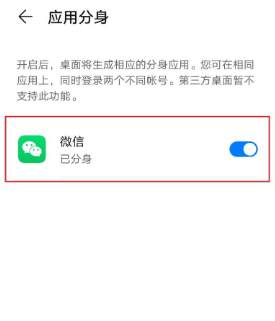Vivo X80 WeChat Split Method Introduction
The vivo X80 is a very popular mobile phone recently. Many kids want to get this phone, but the new mobile phone is very strange to them. There are many situations that they can't operate. For example, they have two WeChat signals to distinguish work and life, but WeChat can't log in to two accounts at the same time. So if you want to use the separate function to deal with it, let's quickly learn about the operating methods of the vivo X80 WeChat separate.
Vivo X80 WeChat Split Method Introduction
1. Open the phone [Settings]
2. Find [Application and Permission] in the setting function below;
3. Click to enter the [Application Separation] function;
4. Find the option of WeChat separation
5. Click the button on the right of WeChat
Turn on the Split button to split.
Is vivo X80 a curved screen
Vivo X80 is a micro curved screen design
Vivo X80 adopts E5 material screen, and the pixel arrangement adopts diamond arrangement
It supports a high refresh rate of 120 Hz, a 100% P3 wide color gamut, and a local peak brightness of 1500 nits. It can clearly see the contents of the screen in direct light.
Resolution: 2400 × one thousand and eighty
This screen reduces PPI loss, with fine texture, rich details and lower power consumption.
The above is the introduction of the Vivo X80 WeChat split method. If you feel that WeChat can't log in to two accounts at the same time is a bit annoying, you can follow the above introduction to help you distinguish between accounts and not miss relevant information.
Related Wiki
-

What should I do if vivo Y37 (5G) consumes too much power?
2024-08-01
-

How to set up face recognition on vivo Y37 (5G)?
2024-08-01
-

How to set a password to unlock vivo Y37 (5G)?
2024-08-01
-

What should I do if vivo Y37 (5G) prompts that there is insufficient memory?
2024-08-01
-

What should I do if my vivo Y37 (5G) gets hot while playing games?
2024-08-01
-

What to do if vivo Y37 (5G) freezes?
2024-08-01
-

How to add a campus card to the NFC of vivo Y37 (5G)?
2024-08-01
-

What should I do if the signal of vivo Y37 (5G) is not good?
2024-08-01
Hot Wiki
-

What is the screen resolution of one plus 9RT
2024-06-24
-

How to activate RedmiNote13
2024-06-24
-

vivo X80 dual core 80W flash charging time introduction
2024-06-24
-

How to restart oppo phone
2024-06-24
-

Redmi K50NFC Analog Access Card Tutorial
2024-06-24
-

How to split the screen into two apps on Xiaomi 14pro
2024-06-24
-

Is iQOO 8 All Netcom
2024-06-24
-

How to check the battery life of OPPO Find X7
2024-06-24
-

Introduction to iPhone 14 Series NFC Functions
2024-06-24
-

How to set fingerprint style on vivo Y100
2024-06-24