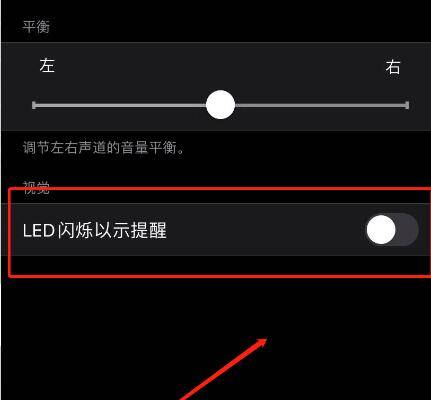How to set the iPhone 12pro breathing light
Breathing light refers to the gradual change of light from light to dark under the control of microcomputer, which makes people feel like they are breathing. It is widely used on mobile phones and has become one of the selling points of new mobile phones of major brands. However, with the progress of the times, the breath lamp has indeed withdrawn from the stage of the times. But the iPhone 12 pro also has a breathing light. Let's go to the iPhone 12 breathing light setup tutorial with the editor today!
How to set the iPhone 12pro breathing light? IPhone 12pro breathing light setting tutorial:
1. Open Settings.
2. Swipe the screen to find "Accessibility".
3. Then swipe the screen and click "Audio/Visual".
4. Then find "LED flashing as a reminder" and click.
5. Finally, open the button on the right.
The iPhone 12pro breath lamp setup tutorial is all on it. Not to mention, the breath lamp is pretty good. Although it looks a bit rustic, it really looks good when used to it. It's a pity that there is no breath light on mobile phones nowadays. Is it easy to learn and very simple? Try it yourself!
Related Wiki
-

What sensor is the main camera of iPhone 16?
2024-08-13
-

What upgrades does iPhone 16 have?
2024-08-13
-

Does iPhone 16 have a mute switch?
2024-08-13
-

How about the battery life of iPhone 16?
2024-08-13
-

What is the peak brightness of the iPhone 16 screen?
2024-08-13
-

How to close background programs on iPhone 16pro?
2024-08-12
-

How to set up access control card on iPhone16pro?
2024-08-12
-

Does iPhone 16 Pro Max support telephoto and macro?
2024-08-12
Hot Wiki
-

What is the screen resolution of one plus 9RT
2024-06-24
-

How to activate RedmiNote13
2024-06-24
-

vivo X80 dual core 80W flash charging time introduction
2024-06-24
-

How to restart oppo phone
2024-06-24
-

Redmi K50NFC Analog Access Card Tutorial
2024-06-24
-

How to split the screen into two apps on Xiaomi 14pro
2024-06-24
-

Is iQOO 8 All Netcom
2024-06-24
-

How to check the battery life of OPPO Find X7
2024-06-24
-

Introduction to iPhone 14 Series NFC Functions
2024-06-24
-

How to set fingerprint style on vivo Y100
2024-06-24