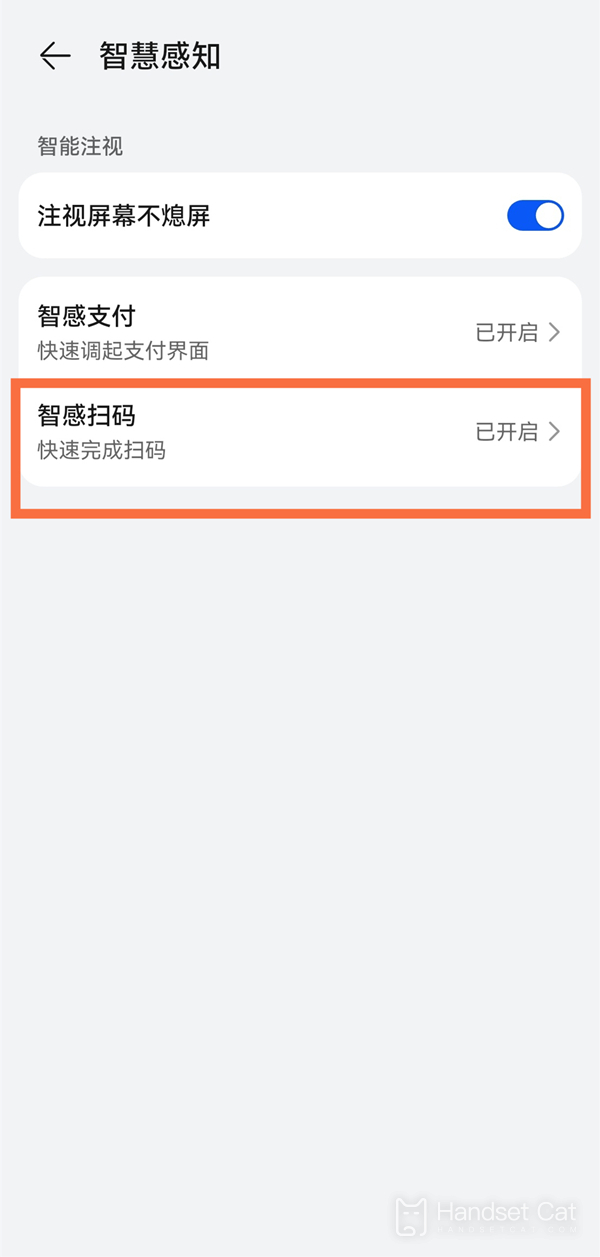How does Huawei p50e enable smart code scanning
The smart code scanning function seems useless, but it is really useful in real life! Because there are so many QR codes in reality, all software has QR codes, and smart scanning can intelligently identify what QR codes are, without distinguishing one software from another! Although Huawei p50e is only the introduction of p50 series, it still has this function. How can Huawei p50e enable intelligent code scanning?
How can Huawei p50e enable intelligent code scanning? Huawei p50e smart scanning setting method introduction:
1. Open the phone settings and click Auxiliary Functions.
2. Click Smart Sense.
3. Click Smart Pay and turn on the Smart Pay switch according to the interface prompts. In the desktop state, aim the upper part of the phone screen at the code scanning box. After the phone is identified, it will gently vibrate and automatically pop up the payment code. At the same time, pay attention to keeping the distance between the phone screen and the code scanning box at about 10 – 15cm.
How does Huawei p50e enable smart code scanning? After reading this article, I believe that my friends must already know the answer to this question. Just find the auxiliary function, then find the smart payment, and turn on the smart payment switch according to the interface prompts, so you can operate! And it only takes three steps to make it easy!
Related Wiki
-

Does Huawei MatePad Pro 12.2-inch soft light version support satellite communication?
2024-08-12
-

What is the screen resolution of Huawei MatePad Pro 12.2-inch soft light version?
2024-08-12
-

What is the refresh rate of the screen of Huawei MatePad Pro 12.2-inch soft light version?
2024-08-12
-

What colors are available for the Huawei MatePad Pro 12.2-inch Soft Light Edition?
2024-08-12
-

What is the battery capacity of Huawei Mate70Pro+?
2024-08-12
-

What is the battery capacity of Huawei MatePad Pro 12.2-inch Soft Light Edition?
2024-08-12
-

What kind of screen is Huawei Mate70Pro+?
2024-08-12
-

What is the screen size of Huawei Mate70Pro+?
2024-08-12
Hot Wiki
-

What is the screen resolution of one plus 9RT
2024-06-24
-

How to activate RedmiNote13
2024-06-24
-

vivo X80 dual core 80W flash charging time introduction
2024-06-24
-

How to restart oppo phone
2024-06-24
-

Redmi K50NFC Analog Access Card Tutorial
2024-06-24
-

How to split the screen into two apps on Xiaomi 14pro
2024-06-24
-

Is iQOO 8 All Netcom
2024-06-24
-

How to check the battery life of OPPO Find X7
2024-06-24
-

Introduction to iPhone 14 Series NFC Functions
2024-06-24
-

How to set fingerprint style on vivo Y100
2024-06-24