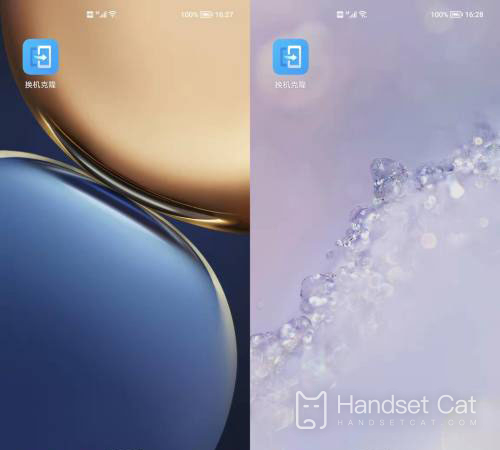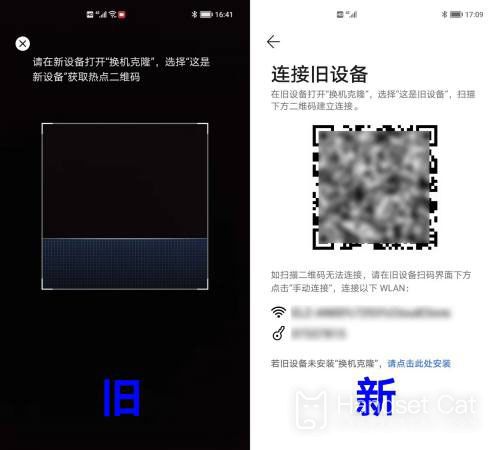HONOR 50 Pro Data Transfer Tutorial
HONOR 50 Pro is a mid-range model launched in June last year with the honor of using Snapdragon 778G as the performance guarantee. Although there is no outstanding performance, it is still very smooth in running various APPs. In addition, this mobile phone also supports upgrading the system to the latest version 6.0, and then using the replacement software to migrate data. This small edition brings you the relevant tutorials of HONOR 50 Pro data transmission.
How does HONOR 50 Pro transmit data to a new mobile phone? HONOR 50 Pro Data Transmission Tutorial
1. Find and open the [Change Clone] application of two mobile phones on the desktop.
2. Select [This is a new device] for the receiver's mobile phone (new mobile phone);
3. Select [This is an old device] for the sending mobile phone (old mobile phone);
4. The old mobile phone scans the QR code of the new mobile phone and waits for connection;
5. After the connection is successful, the new mobile phone is shown as follows:;
6. The data selection page appears on the old mobile phone. Select the data to be transferred according to your personal situation and click Next;
7. Wait for two mobile phones to transmit data. When the mobile interface prompts [Migration completed], the data and transmission are completed.
After reading the article, I believe that you should understand the method of data migration on HONOR 50 Pro, right? Compared with other methods on the network, the Glory exclusive replacement software not only has higher efficiency, but also will never have data omissions, which is officially recommended.
Related Wiki
-

How to set up WeChat video beauty on Honor X60i?
2024-08-12
-

How to set wallpaper theme on Honor MagicVs3?
2024-08-11
-

How to set the lock screen time style on Honor MagicVs3?
2024-08-11
-

How to set student mode on Honor MagicVs3?
2024-08-11
-

How to switch network mode on Honor MagicVs3?
2024-08-11
-

How to set traffic limit on Honor MagicVs3?
2024-08-11
-

How to set traffic display on Honor MagicVs3?
2024-08-11
-

How to set the icon size in Honor MagicVs3?
2024-08-11
Hot Wiki
-

What is the screen resolution of one plus 9RT
2024-06-24
-

How to activate RedmiNote13
2024-06-24
-

vivo X80 dual core 80W flash charging time introduction
2024-06-24
-

How to restart oppo phone
2024-06-24
-

Redmi K50NFC Analog Access Card Tutorial
2024-06-24
-

How to split the screen into two apps on Xiaomi 14pro
2024-06-24
-

Is iQOO 8 All Netcom
2024-06-24
-

How to check the battery life of OPPO Find X7
2024-06-24
-

Introduction to iPhone 14 Series NFC Functions
2024-06-24
-

How to set fingerprint style on vivo Y100
2024-06-24