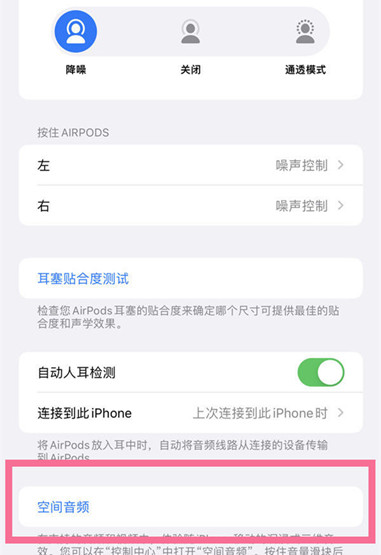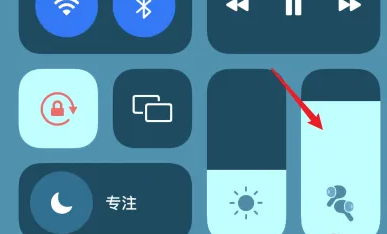How to turn on the spatial audio function of AirPods Pro for iPhone 14 plus
As people's requirements for the performance of smart phones become higher and higher, various mobile phone accessories must also start to speed up the pace of product updates. After all, the speed of introducing new products is very fast. For example, the iPhone 14 plus, which has no headphone holes, is the choice of many small partners, and the space audio function among them makes everyone very curious and want to try, But I don't know how to open it. I brought you a related introduction. I hope it can help you!
How to turn on the spatial audio function of AirPods Pro for iPhone 14 plus
Method 1
1. Open phone settings
2. Click the menu to select Bluetooth function
3. Find the "i" icon next to AirPods in the list
4. Click in to select the space audio and open it
Method 2
1. Pull down the upper right corner to enter the control center
2. Long press the right volume bar
3. Click the spatial stereo on the right and open it
What is spatial audio
Airpods Pro space audio means panoramic sound experience. When you turn on this function, you can feel the sound coming from your left, right, back, or even overhead when you are in a meeting or watching a movie. Surround sound is presented on AirPods.
The built-in gyroscope can sense the movement of the head, track and synchronize the sound field in all directions in real time.
At the same time, the spatial audio function supports 5.1/7.1 sound source and Dolby sound effect.
How does iPhone 14 plus accept airless delivery:
When someone shares content with you using "Space Delivery", you will see a reminder with content preview.
You can easily "accept" or "reject".
If you click "Accept", "Space Delivery" will receive content through the same app used to send content.
For example, photos will appear in the Photos app, and the website will open in Safari browser.
The app link will open in the App Store, so you can download or purchase this app.
That's how the iPhone 14 plus turns on the spatial audio function of the AirPods Pro. It's really good to use this phone with the AirPods Pro. After all, it's still the original one. The sound quality and stereoscopic experience are beyond the capabilities of other third-party brands.
Related Wiki
-

What sensor is the main camera of iPhone 16?
2024-08-13
-

What upgrades does iPhone 16 have?
2024-08-13
-

Does iPhone 16 have a mute switch?
2024-08-13
-

How about the battery life of iPhone 16?
2024-08-13
-

What is the peak brightness of the iPhone 16 screen?
2024-08-13
-

How to close background programs on iPhone 16pro?
2024-08-12
-

How to set up access control card on iPhone16pro?
2024-08-12
-

Does iPhone 16 Pro Max support telephoto and macro?
2024-08-12
Hot Wiki
-

What is the screen resolution of one plus 9RT
2024-06-24
-

How to activate RedmiNote13
2024-06-24
-

vivo X80 dual core 80W flash charging time introduction
2024-06-24
-

How to restart oppo phone
2024-06-24
-

Redmi K50NFC Analog Access Card Tutorial
2024-06-24
-

How to split the screen into two apps on Xiaomi 14pro
2024-06-24
-

Is iQOO 8 All Netcom
2024-06-24
-

How to check the battery life of OPPO Find X7
2024-06-24
-

Introduction to iPhone 14 Series NFC Functions
2024-06-24
-

How to set fingerprint style on vivo Y100
2024-06-24