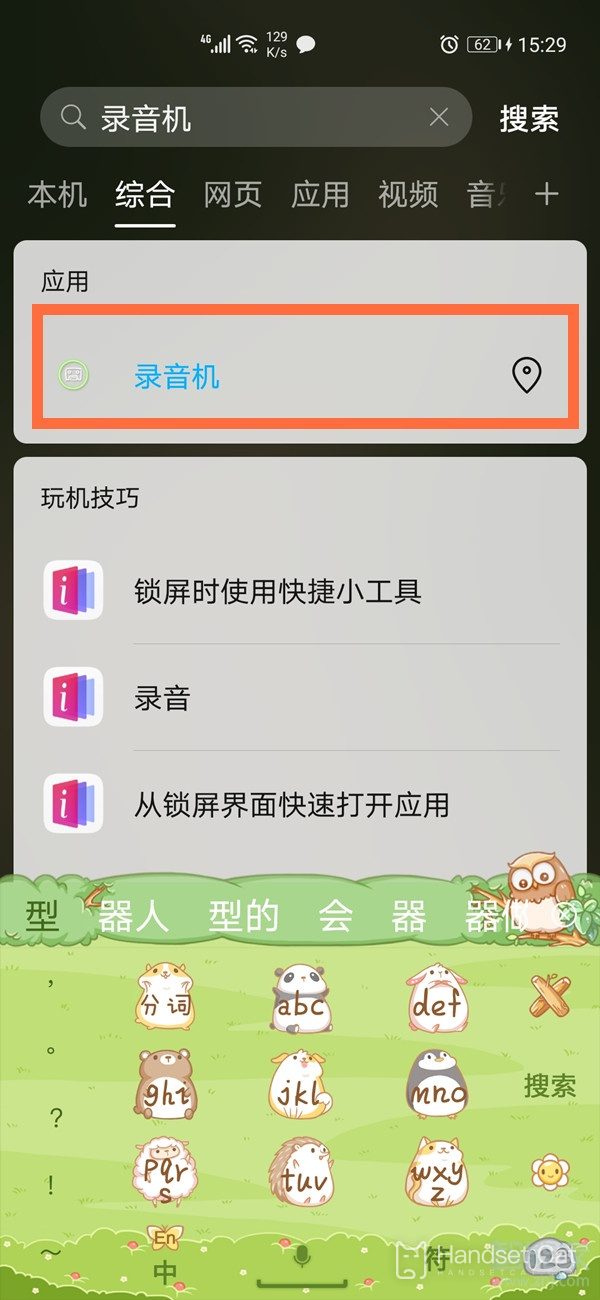Where is Huawei's P50pro recorder
As migrant workers, in their daily lives, the owners of mobile phones always encounter a lot of meetings to be held, and they can't remember many things when they fall down. At this time, as long as you turn on the recorder function of your mobile phone, you can directly write down the specific contents of the meeting. However, it is difficult to find the recorder in the current hands, such as Huawei's P50 pro, because it is not placed on the desktop. Where is the Huawei P50 Pro recorder? If you have such troubles, you might as well have a look!
Where is the Huawei p50pro recorder? How do I turn on the Huawei P50pro recorder
The Huawei mobile recorder app is in the utility folder on the desktop. You can also enter global search from the desktop drop-down box and enter "recorder" in the top search bar.
If it was deleted by mistake, click the "Restore" button under the global search to restore it. After using the recorder, you can view the recording file storage location through the following two paths:
1. Entering the recorder APP, you can directly view the normal recording and call recording data.
2. Enter "File Management> Classification/Local", search for "Sounds" in the search box at the top of the page to view.
The Huawei P50 Pro recorder is very convenient to find. In fact, the editor thinks it is difficult to find the specific location, and it will be easier to search. In addition, you can view your own recordings. Even if they are deleted in the recorder app, they will also be archived locally.
Related Wiki
-

Does Huawei MatePad Pro 12.2-inch soft light version support satellite communication?
2024-08-12
-

What is the screen resolution of Huawei MatePad Pro 12.2-inch soft light version?
2024-08-12
-

What is the refresh rate of the screen of Huawei MatePad Pro 12.2-inch soft light version?
2024-08-12
-

What colors are available for the Huawei MatePad Pro 12.2-inch Soft Light Edition?
2024-08-12
-

What is the battery capacity of Huawei Mate70Pro+?
2024-08-12
-

What is the battery capacity of Huawei MatePad Pro 12.2-inch Soft Light Edition?
2024-08-12
-

What kind of screen is Huawei Mate70Pro+?
2024-08-12
-

What is the screen size of Huawei Mate70Pro+?
2024-08-12
Hot Wiki
-

What is the screen resolution of one plus 9RT
2024-06-24
-

How to activate RedmiNote13
2024-06-24
-

vivo X80 dual core 80W flash charging time introduction
2024-06-24
-

How to restart oppo phone
2024-06-24
-

Redmi K50NFC Analog Access Card Tutorial
2024-06-24
-

How to split the screen into two apps on Xiaomi 14pro
2024-06-24
-

Is iQOO 8 All Netcom
2024-06-24
-

How to check the battery life of OPPO Find X7
2024-06-24
-

Introduction to iPhone 14 Series NFC Functions
2024-06-24
-

How to set fingerprint style on vivo Y100
2024-06-24