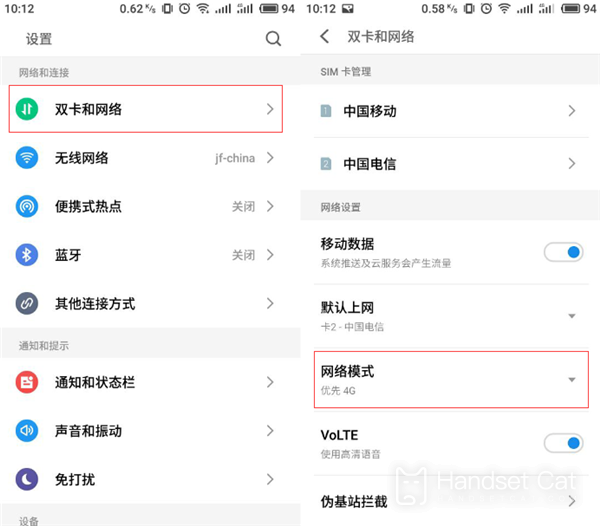How to set Meizu 18X4G network
Although 5G network has been widely used, in fact, people rarely need to use 5G network in daily life. Therefore, some people hope to switch the 5G network of mobile phones to the 4G network to reduce the consumption of traffic. So how can Meizu 18, as a 5G mobile phone, be switched to a 4G network? Next, I will bring you the specific methods for Meizu 18 to set up 4G networks.
How to set Meizu 18X4G network
Step 1: First, find the [Setting] option button on the desktop and click the [Dual Card and Network] option.
Step 2: After entering the [Dual Card and Network], select the [Network Mode] option.
After clicking, two options will pop up, giving priority to 3G and 4G, and we will give priority to 4G. After opening, we can use the 4G card to access the Internet.
The above is all about how Meizu 18X is transferred to 4G network. Xiaobian provides two methods for you to set according to your own needs. Of course, this method is not only applicable to Meizu 18X, but also to Android phones of other brands.
Related Wiki
-

Can I reverse charge the iPhone 14
2024-06-25
-

How to delete your own works on Douyin
2024-06-24
-

How much does a NIO phone cost?
2024-06-23
-

What car control functions does NIO Phone have?
2024-06-23
-

How much does NIO Phone cost?
2024-06-23
-

How to Brush the Maimang 20 Machine
2023-08-24
-

How to forcibly restart Maimang 20
2023-08-24
-

How to extract text from images with Maimang 20
2023-08-24
Hot Wiki
-

What is the screen resolution of one plus 9RT
2024-06-24
-

How to activate RedmiNote13
2024-06-24
-

vivo X80 dual core 80W flash charging time introduction
2024-06-24
-

How to restart oppo phone
2024-06-24
-

Redmi K50NFC Analog Access Card Tutorial
2024-06-24
-

How to split the screen into two apps on Xiaomi 14pro
2024-06-24
-

Is iQOO 8 All Netcom
2024-06-24
-

How to check the battery life of OPPO Find X7
2024-06-24
-

Introduction to iPhone 14 Series NFC Functions
2024-06-24
-

How to set fingerprint style on vivo Y100
2024-06-24