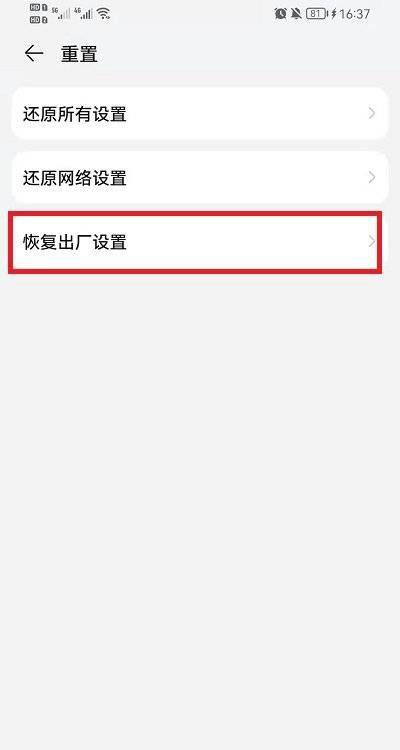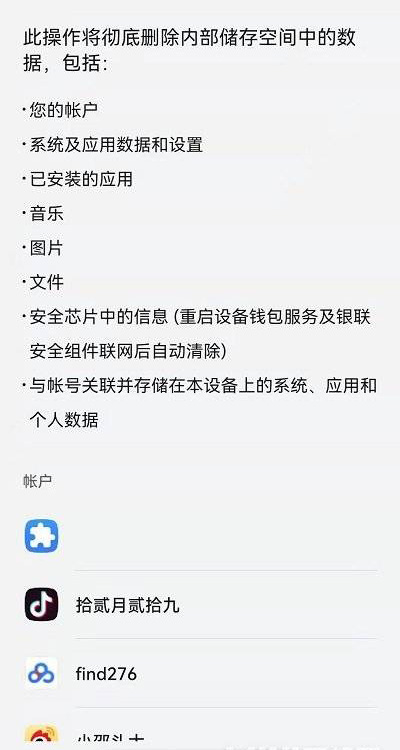HONOR X30 Factory Settings Restore Tutorial
As we all know, the appearance design has always been the specialty of domestic manufacturers. Whether it is a flagship machine or a thousand yuan machine, domestic manufacturers can always take a great advantage in this respect. The HONOR X30 is such a glorious thousand yuan machine with high appearance. Although the processor performance of this machine is relatively ordinary, there are still many highlights in the body design today. How can this phone restore its factory settings?
How does HONOR X30 restore factory settings? HONOR X30 factory reset tutorial
1. Open the phone to find the setting function, then find [System and Update] in the setting function, and then enter it.
2. In this function interface, we need to find the [Reset] function and enter it.
3. Then you can see [Restore Factory Settings] in the reset interface.
4. Finally, in the factory reset function interface, we need to make sure that there is nothing to keep, and then slide to the bottom, you will see the [Reset Phone] button, and then click Reset Phone.
It can be seen that the method of restoring factory settings on the HONOR X30 is quite simple, but because this operation is mandatory, users need to backup important data and files in advance, so that all data hidden in the deep layer can be cleared without affecting the normal use of data.
Related Wiki
-

How to set up WeChat video beauty on Honor X60i?
2024-08-12
-

How to set wallpaper theme on Honor MagicVs3?
2024-08-11
-

How to set the lock screen time style on Honor MagicVs3?
2024-08-11
-

How to set student mode on Honor MagicVs3?
2024-08-11
-

How to switch network mode on Honor MagicVs3?
2024-08-11
-

How to set traffic limit on Honor MagicVs3?
2024-08-11
-

How to set traffic display on Honor MagicVs3?
2024-08-11
-

How to set the icon size in Honor MagicVs3?
2024-08-11
Hot Wiki
-

What is the screen resolution of one plus 9RT
2024-06-24
-

How to activate RedmiNote13
2024-06-24
-

vivo X80 dual core 80W flash charging time introduction
2024-06-24
-

How to restart oppo phone
2024-06-24
-

Redmi K50NFC Analog Access Card Tutorial
2024-06-24
-

How to split the screen into two apps on Xiaomi 14pro
2024-06-24
-

Is iQOO 8 All Netcom
2024-06-24
-

How to check the battery life of OPPO Find X7
2024-06-24
-

Introduction to iPhone 14 Series NFC Functions
2024-06-24
-

How to set fingerprint style on vivo Y100
2024-06-24