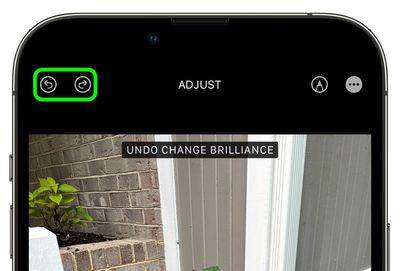How does iPhone 14 undo and redo personal editing of photos
Although iPhone series phones are very good, they also have some troublesome problems. For example, in previous versions, iPhone series phones cannot undo or redo photo editing. However, after updating to iOS16, this function has been installed and can be undone and redone! How does iPhone 14 undo and redo personal editing of photos? Xiao Bian has sorted out the specific answers below. Let's have a look!
How does iPhone 14 undo and redo personal editing of photos? How to undo and redo personal editing of photos on iPhone 14:
In previous iOS versions, whenever you edited a picture in Apple's Photos application, if you were not satisfied with the result, you must manually change the edited parameters, or restore all changes and the original appearance at once. You cannot undo or redo individual adjustments while editing.
All this has changed in iOS 16 because Apple has added convenient undo and redo buttons to the editing interface of the photo application.
Now, when you select an image in the photo gallery and click Edit to make changes, if you are not satisfied with the results at any time during the process, you can click the Undo icon in the upper left corner of the screen to restore each effect one by one and restore the original image.
More importantly, if you find that you prefer specific adjustments after undo, you can simply click the redo icon to reapply the effect. Everything here belongs to it.
When you select an image in the photo gallery and click Edit to make changes, if you are not satisfied with the results at any time during the process, you can click the Undo icon in the upper left corner of the screen to restore each effect one by one. This is not available in previous iPhones, but it can be done after the iPhone 14 updates iOS16!
Related Wiki
-

What sensor is the main camera of iPhone 16?
2024-08-13
-

What upgrades does iPhone 16 have?
2024-08-13
-

Does iPhone 16 have a mute switch?
2024-08-13
-

How about the battery life of iPhone 16?
2024-08-13
-

What is the peak brightness of the iPhone 16 screen?
2024-08-13
-

How to close background programs on iPhone 16pro?
2024-08-12
-

How to set up access control card on iPhone16pro?
2024-08-12
-

Does iPhone 16 Pro Max support telephoto and macro?
2024-08-12
Hot Wiki
-

What is the screen resolution of one plus 9RT
2024-06-24
-

How to activate RedmiNote13
2024-06-24
-

vivo X80 dual core 80W flash charging time introduction
2024-06-24
-

How to restart oppo phone
2024-06-24
-

Redmi K50NFC Analog Access Card Tutorial
2024-06-24
-

How to split the screen into two apps on Xiaomi 14pro
2024-06-24
-

Is iQOO 8 All Netcom
2024-06-24
-

How to check the battery life of OPPO Find X7
2024-06-24
-

Introduction to iPhone 14 Series NFC Functions
2024-06-24
-

How to set fingerprint style on vivo Y100
2024-06-24