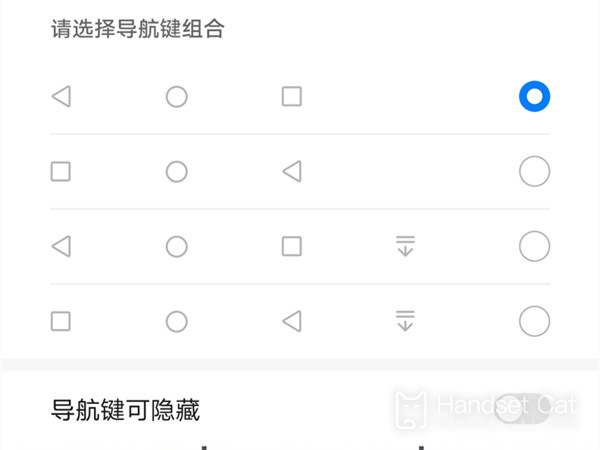HONOR Magic3 Navigation Key Setting Tutorial
HONOR Magic3 is a 6.76 inch curved screen phone with a hole punched design in the upper left corner. In order to enable this phone to support a higher proportion of screens, virtual buttons have been used in assembly like other phones of the same type. Although the goal has been achieved, many users who are accustomed to navigation buttons feel uncomfortable. So how to switch back to navigation buttons on HONOR Magic3?
How does HONOR Magic3 return to the navigation key? HONOR Magic3 starts the navigation key tutorial
1. Click [System and Update] in mobile phone settings.
2. Click [System Navigation Mode] and check [Three key Navigation in Screen].
3. Click [More Settings] and select a combination mode as the return key panel.
The above methods not only enable users to switch back to the navigation key on HONOR Magic3, but also support the free combination of key positions, allowing users to fully follow their own ideas. In this way, there can be no unadaptable situation, and interested partners should not miss it.
Related Wiki
-

How to set up WeChat video beauty on Honor X60i?
2024-08-12
-

How to set wallpaper theme on Honor MagicVs3?
2024-08-11
-

How to set the lock screen time style on Honor MagicVs3?
2024-08-11
-

How to set student mode on Honor MagicVs3?
2024-08-11
-

How to switch network mode on Honor MagicVs3?
2024-08-11
-

How to set traffic limit on Honor MagicVs3?
2024-08-11
-

How to set traffic display on Honor MagicVs3?
2024-08-11
-

How to set the icon size in Honor MagicVs3?
2024-08-11
Hot Wiki
-

What is the screen resolution of one plus 9RT
2024-06-24
-

How to activate RedmiNote13
2024-06-24
-

vivo X80 dual core 80W flash charging time introduction
2024-06-24
-

How to restart oppo phone
2024-06-24
-

Redmi K50NFC Analog Access Card Tutorial
2024-06-24
-

How to split the screen into two apps on Xiaomi 14pro
2024-06-24
-

Is iQOO 8 All Netcom
2024-06-24
-

How to check the battery life of OPPO Find X7
2024-06-24
-

Introduction to iPhone 14 Series NFC Functions
2024-06-24
-

How to set fingerprint style on vivo Y100
2024-06-24