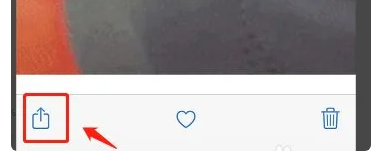Introduction to the use of iPhone 14 plus air separation delivery
The iPhone 14 plus is a plus model that everyone returned to after several years. Previously, it was a mini, so many small partners bought this iPhone 14 plus for the sake of affection, but many of them did not know how to deal with it. For example, the editor has sorted out the issue of sending photos across the air. So let's hurry up and live here and introduce how to use this iPhone 14 plus across the air.
Introduction to the use of air separation delivery of iphone14plus
1. Turn on Bluetooth
2. Open [Settings] in the phone
3. Click General
4. Click [Aerial delivery]
5. Select Contact Only or All
6. Open Album
7. Select photos to transfer
8. Click the button as shown in the figure
9. Click on airproof delivery
10. Just select the user to be delivered
Does iPhone 14 Plus support the Smart Island feature
The iPhone 14 Plus does not support the function of Smart Island, because this function is based on the pill digging screen of the iPhone 14 Pro series. Apple has made reasonable use of this small piece of screen that has been dug, and used interactive systems such as Smart Island to cover up this lack. It is very creative. Because the iPhone 14 Plus is a Liu Haiping screen rather than a pill digging screen, the Smart Island function is only supported by the iPhone 14 Pro and iPhone 14 Pro Max.
If you don't know the method of air separation delivery, you can first take a look at Xiao Bian's introduction to the use of air separation delivery of the iPhone 14 Plus, and then follow the above introduction to deliver. I have to say that this process is really super convenient and won't compress the image quality.
Related Wiki
-

What sensor is the main camera of iPhone 16?
2024-08-13
-

What upgrades does iPhone 16 have?
2024-08-13
-

Does iPhone 16 have a mute switch?
2024-08-13
-

How about the battery life of iPhone 16?
2024-08-13
-

What is the peak brightness of the iPhone 16 screen?
2024-08-13
-

How to close background programs on iPhone 16pro?
2024-08-12
-

How to set up access control card on iPhone16pro?
2024-08-12
-

Does iPhone 16 Pro Max support telephoto and macro?
2024-08-12
Hot Wiki
-

What is the screen resolution of one plus 9RT
2024-06-24
-

How to activate RedmiNote13
2024-06-24
-

vivo X80 dual core 80W flash charging time introduction
2024-06-24
-

How to restart oppo phone
2024-06-24
-

Redmi K50NFC Analog Access Card Tutorial
2024-06-24
-

How to split the screen into two apps on Xiaomi 14pro
2024-06-24
-

Is iQOO 8 All Netcom
2024-06-24
-

How to check the battery life of OPPO Find X7
2024-06-24
-

Introduction to iPhone 14 Series NFC Functions
2024-06-24
-

How to set fingerprint style on vivo Y100
2024-06-24