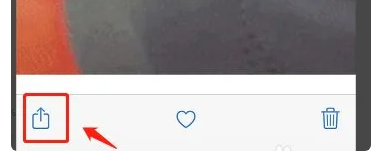Introduction to the use of the iPhone 14 air separation delivery
Recently, many children have welcomed the upsurge of their own new phones. Because of the release of the iPhone 14 series, many children have finally started to use this series of new phones. Many users have saved money for a long time to buy their own suitable models, but it is the first time to use the Apple handheld, and they encountered some problems about the operation, such as how to use the space delivery when it is necessary to transfer photos? Then let's make an introduction.
Introduction to the use of the air separation delivery of the iphone14
1. Turn on Bluetooth
2. Open [Settings] in the phone
3. Click General
4. Click [Aerial delivery]
5. Select Contact Only or All
6. Open Album
7. Select photos to transfer
8. Click the button as shown in the figure
9. Click on airproof delivery
10. Just select the user to be delivered
Introduction to iPhone 14 Color Matching
There are five colors available for iPhone 14: black, white, blue, red, and purple.
In terms of memory, there are 128GB, 256GB and 512GB.
The introduction to the use of the iPhone 14 air separation delivery is simple, but if you have not used this function before, and it is the first time to use the iPhone, it may be a bit awkward, but now you can operate with confidence with this guide.
Related Wiki
-

What sensor is the main camera of iPhone 16?
2024-08-13
-

What upgrades does iPhone 16 have?
2024-08-13
-

Does iPhone 16 have a mute switch?
2024-08-13
-

How about the battery life of iPhone 16?
2024-08-13
-

What is the peak brightness of the iPhone 16 screen?
2024-08-13
-

How to close background programs on iPhone 16pro?
2024-08-12
-

How to set up access control card on iPhone16pro?
2024-08-12
-

Does iPhone 16 Pro Max support telephoto and macro?
2024-08-12
Hot Wiki
-

What is the screen resolution of one plus 9RT
2024-06-24
-

How to activate RedmiNote13
2024-06-24
-

vivo X80 dual core 80W flash charging time introduction
2024-06-24
-

How to restart oppo phone
2024-06-24
-

Redmi K50NFC Analog Access Card Tutorial
2024-06-24
-

How to split the screen into two apps on Xiaomi 14pro
2024-06-24
-

Is iQOO 8 All Netcom
2024-06-24
-

How to check the battery life of OPPO Find X7
2024-06-24
-

Introduction to iPhone 14 Series NFC Functions
2024-06-24
-

How to set fingerprint style on vivo Y100
2024-06-24