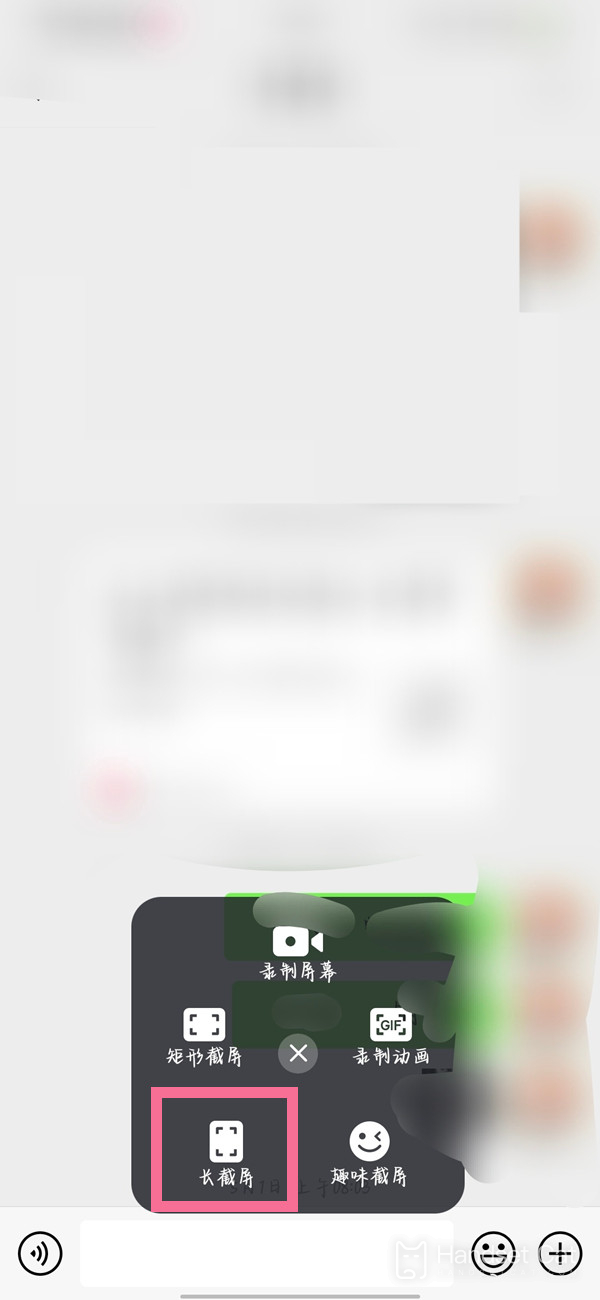Vivo X90 Cut Length Chart Tutorial
The screenshot function on the mobile phone has been agreed by all the users, but the screenshot function is a little uncomfortable when there is too much content to cut all at once. It requires users to take screenshots one by one, which is very troublesome. Fortunately, the truncation map function is available now, such as novels and long microblogs, which also need to be pulled down to see all the content. The truncation map can be completed at one time. How do I use the truncation map function of the vivo X90?
vivo X90 Length Chart Tutorial
1. Slide down from the top of the phone screen to call out the shortcut center, and click the super screenshot icon.
2. Click the [Long screen capture] option and wait for the automatic long screen capture to scroll. Click the screen capture area to stop the long screen capture.
The clip length of the vivo X90 is an extension of the screenshot. Users can customize the length of the clip length. After the screenshot is completed, you can also cut, scribble, and so on, which is very convenient. Moreover, the image saved through the truncation image has high resolution and low memory consumption, which is really good.
Related Wiki
-

What sensor is the main camera of iPhone 16?
2024-08-13
-

What upgrades does iPhone 16 have?
2024-08-13
-

Does iPhone 16 have a mute switch?
2024-08-13
-

How about the battery life of iPhone 16?
2024-08-13
-

What is the peak brightness of the iPhone 16 screen?
2024-08-13
-

Does Huawei MatePad Pro 12.2-inch soft light version support satellite communication?
2024-08-12
-

What is the screen resolution of Huawei MatePad Pro 12.2-inch soft light version?
2024-08-12
-

How to close background programs on iPhone 16pro?
2024-08-12
Hot Wiki
-

What is the screen resolution of one plus 9RT
2024-06-24
-

How to activate RedmiNote13
2024-06-24
-

vivo X80 dual core 80W flash charging time introduction
2024-06-24
-

How to restart oppo phone
2024-06-24
-

Redmi K50NFC Analog Access Card Tutorial
2024-06-24
-

How to split the screen into two apps on Xiaomi 14pro
2024-06-24
-

Is iQOO 8 All Netcom
2024-06-24
-

How to check the battery life of OPPO Find X7
2024-06-24
-

Introduction to iPhone 14 Series NFC Functions
2024-06-24
-

How to set fingerprint style on vivo Y100
2024-06-24