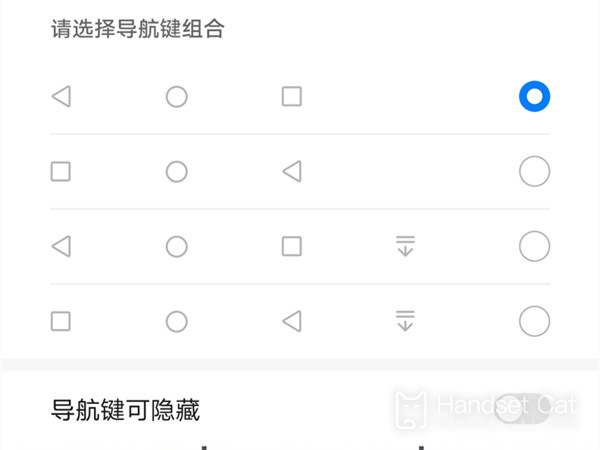HONOR Magic3 Pro Navigation Key Setup Tutorial
HONOR Magic3 Pro is a flagship model that is versatile in all aspects. Even if the latest Magic4 series has been launched, this mobile phone can still achieve very good results in sales. Therefore, even if the screen design of curved screen is adopted, the operation mode of keys can still be switched to navigation keys. This small edition brings you the related tutorial of setting navigation keys for HONOR Magic3 Pro.
How does HONOR Magic3 Pro return to the navigation key? HONOR Magic3 Pro opens the navigation key tutorial
1. Click [System and Update] in mobile phone settings.
2. Click [System Navigation Mode] and check [Three key Navigation in Screen].
3. Click [More Settings] and select a combination mode as the return key panel.
As long as you find the system navigation mode in the settings, you can change the virtual keys to navigation keys in HONOR Magic3 Pro for use. In addition, users can combine different positions of keys themselves, so that they don't have to worry about being affected by the virtual keys in their daily use.
Related Wiki
-

How to set up WeChat video beauty on Honor X60i?
2024-08-12
-

How to set wallpaper theme on Honor MagicVs3?
2024-08-11
-

How to set the lock screen time style on Honor MagicVs3?
2024-08-11
-

How to set student mode on Honor MagicVs3?
2024-08-11
-

How to switch network mode on Honor MagicVs3?
2024-08-11
-

How to set traffic limit on Honor MagicVs3?
2024-08-11
-

How to set traffic display on Honor MagicVs3?
2024-08-11
-

How to set the icon size in Honor MagicVs3?
2024-08-11
Hot Wiki
-

What is the screen resolution of one plus 9RT
2024-06-24
-

How to activate RedmiNote13
2024-06-24
-

vivo X80 dual core 80W flash charging time introduction
2024-06-24
-

How to restart oppo phone
2024-06-24
-

Redmi K50NFC Analog Access Card Tutorial
2024-06-24
-

How to split the screen into two apps on Xiaomi 14pro
2024-06-24
-

Is iQOO 8 All Netcom
2024-06-24
-

How to check the battery life of OPPO Find X7
2024-06-24
-

Introduction to iPhone 14 Series NFC Functions
2024-06-24
-

How to set fingerprint style on vivo Y100
2024-06-24