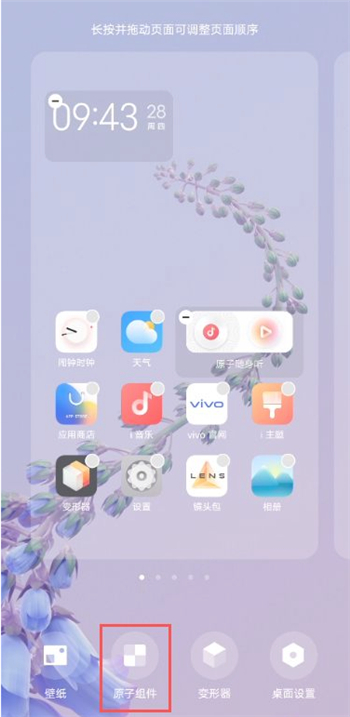IQOO Neo7 Open Desktop Weather Tutorial
In recent years, the increasing speed of temperature change has made many people get into the habit of watching the weather before going out. In order to observe the weather more conveniently, some users will place relevant parts that display real-time weather on their desktops, so that they can see real-time information even if they do not open the weather app. This compilation brings us a tutorial about iQOO Neo7 setting desktop weather.
iQOO Neo7 opens the desktop weather tutorial
1. Long press the blank space on the desktop and select "Atomic Component".
2. Then select the desktop pendant you want to add.
3. Or under the style of the exploration desktop or classic desktop drawer, slide the desktop to select "atomic component" and select the desktop pendant to add.
How about setting the desktop weather widget on iQOO Neo7? Although this mobile phone was released in December last year, it is very complete in terms of personalization, and the information displayed by this component is also very complete. Let's quickly pick up the phone and try it.
Related Wiki
-

Parameter comparison between iQOO Neo9S Pro+ and OnePlus Ace3 Pro
2024-07-12
-

Parameter comparison between iQOO Neo9S Pro+ and Realme GT6
2024-07-12
-

Parameter comparison between iQOO Neo9S Pro+ and iQOO Neo9 Pro
2024-07-12
-

Parameter comparison between iQOO Neo9S Pro+ and iQOO Neo9S Pro
2024-07-12
-

Is iQOO Neo9S Pro+ dual speakers?
2024-07-12
-

Does iQOO Neo9S Pro+ have a glass back cover?
2024-07-12
-

What is the screen configuration of iQOO Neo9S Pro+?
2024-07-12
-

Is iQOO Neo9S Pro+ a short-throw fingerprint sensor?
2024-07-12
Hot Wiki
-

What is the screen resolution of one plus 9RT
2024-06-24
-

How to activate RedmiNote13
2024-06-24
-

vivo X80 dual core 80W flash charging time introduction
2024-06-24
-

How to restart oppo phone
2024-06-24
-

Redmi K50NFC Analog Access Card Tutorial
2024-06-24
-

How to split the screen into two apps on Xiaomi 14pro
2024-06-24
-

Is iQOO 8 All Netcom
2024-06-24
-

How to check the battery life of OPPO Find X7
2024-06-24
-

Introduction to iPhone 14 Series NFC Functions
2024-06-24
-

How to set fingerprint style on vivo Y100
2024-06-24