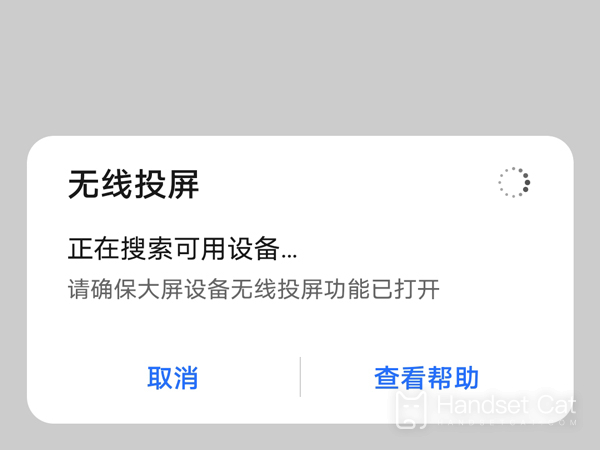How to project Glory Play6C
Glory Play6C is a mid and low-end model that will be released to the whole platform the day after tomorrow (October 13). It belongs to the latest mobile phone of Glory's Play series. It is equipped with a large 5000 mA battery to ensure the user's use time. At the same time, it supports the screen image to be put on other large screen devices. This small edition brings you a tutorial on how to put Glory Play6C on the screen.
How to project the screen of Glory Play6C_ Glory Play6C projection tutorial
1. Click [More Connections] in the mobile phone settings menu.
2. Click the [Mobile screen projection] option.
3. Click the name of Glory Smart Screen in the list of projectable devices.
After reading the article, I believe that the partners should know the specific method of glorious Play6C screen projection, right? Whether you are watching videos or playing games, this function can give you a better visual experience, and there will be no bad picture delay, which can be assured.
Related Wiki
-

How to set up WeChat video beauty on Honor X60i?
2024-08-12
-

How to set wallpaper theme on Honor MagicVs3?
2024-08-11
-

How to set the lock screen time style on Honor MagicVs3?
2024-08-11
-

How to set student mode on Honor MagicVs3?
2024-08-11
-

How to switch network mode on Honor MagicVs3?
2024-08-11
-

How to set traffic limit on Honor MagicVs3?
2024-08-11
-

How to set traffic display on Honor MagicVs3?
2024-08-11
-

How to set the icon size in Honor MagicVs3?
2024-08-11
Hot Wiki
-

What is the screen resolution of one plus 9RT
2024-06-24
-

How to activate RedmiNote13
2024-06-24
-

vivo X80 dual core 80W flash charging time introduction
2024-06-24
-

How to restart oppo phone
2024-06-24
-

Redmi K50NFC Analog Access Card Tutorial
2024-06-24
-

How to split the screen into two apps on Xiaomi 14pro
2024-06-24
-

Is iQOO 8 All Netcom
2024-06-24
-

How to check the battery life of OPPO Find X7
2024-06-24
-

Introduction to iPhone 14 Series NFC Functions
2024-06-24
-

How to set fingerprint style on vivo Y100
2024-06-24