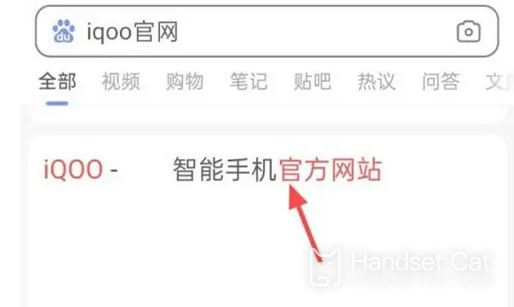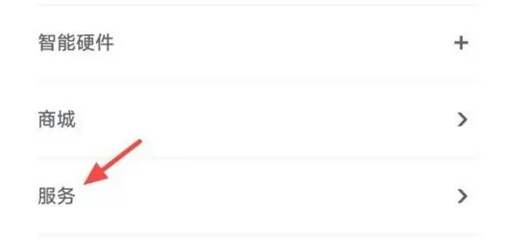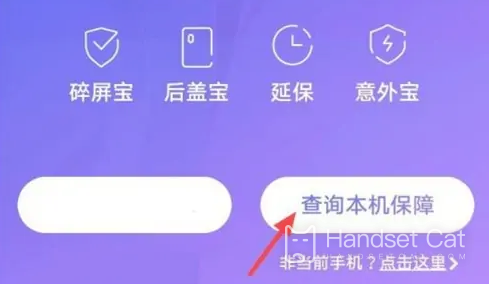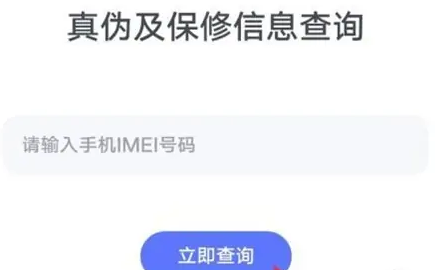IQOO Neo7 Query Activation Warranty Tutorial
Nowadays, all mobile phones support the three guarantees policy. The most basic thing is that there is a one-year warranty service. During the warranty period, if there is a non-human problem, it can be repaired free of charge. Users can also extend the warranty service by purchasing. Sometimes users have problems with their mobile phones, but they forget that their warranty period has not expired. In fact, they can find the specific activation time and warranty date with their mobile phones. How do I query this iQOO Neo7?
iQOO Neo7 Query and Activate Warranty Tutorial
1. Open Baidu, enter iQOO official website in the search box, and click to enter the official website.
2. Click the menu, and then click Service.
3. On the service page, click Guarantee Service.
4. Click to query local support.
5. Click Mobile Phone Authenticity Verification Query, enter IMEI code, and click Query Now to view the activation time.
IQOO Neo7 supports one year of national joint insurance service. The calculation time starts from the purchase time of the mobile phone. However, the warranty does not cover man-made damage and damage to components caused by use. Users need to repair these aspects at their own expense.
Related Wiki
-

Parameter comparison between iQOO Neo9S Pro+ and OnePlus Ace3 Pro
2024-07-12
-

Parameter comparison between iQOO Neo9S Pro+ and Realme GT6
2024-07-12
-

Parameter comparison between iQOO Neo9S Pro+ and iQOO Neo9 Pro
2024-07-12
-

Parameter comparison between iQOO Neo9S Pro+ and iQOO Neo9S Pro
2024-07-12
-

Is iQOO Neo9S Pro+ dual speakers?
2024-07-12
-

Does iQOO Neo9S Pro+ have a glass back cover?
2024-07-12
-

What is the screen configuration of iQOO Neo9S Pro+?
2024-07-12
-

Is iQOO Neo9S Pro+ a short-throw fingerprint sensor?
2024-07-12
Hot Wiki
-

What is the screen resolution of one plus 9RT
2024-06-24
-

How to activate RedmiNote13
2024-06-24
-

vivo X80 dual core 80W flash charging time introduction
2024-06-24
-

How to restart oppo phone
2024-06-24
-

Redmi K50NFC Analog Access Card Tutorial
2024-06-24
-

How to split the screen into two apps on Xiaomi 14pro
2024-06-24
-

Is iQOO 8 All Netcom
2024-06-24
-

How to check the battery life of OPPO Find X7
2024-06-24
-

Introduction to iPhone 14 Series NFC Functions
2024-06-24
-

How to set fingerprint style on vivo Y100
2024-06-24