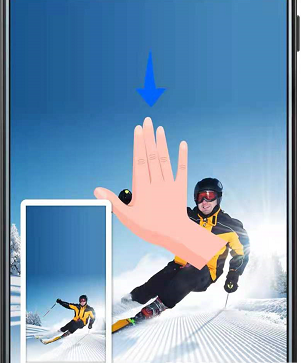How to screen capture HONOR 70 Pro+
At present, mobile phones are not only hardware, but also software functions. As a screen capture method often encountered by users in daily life, many netizens have included it in the purchase standard. Let's see whether the screen capture method of Glory 70pro+is simple.
How to capture the screen of HONOR 70 Pro Plus
The first is to use the combination keys to take a screen capture: press the "Power key"+"Volume down key" at the same time.
The second type: the [Notification Panel] pops up when the finger slides down. There is a screen capture item in it. You can take a screen capture here.
The third type: bending of finger joints. Double click the screen to take a screenshot.
The fourth type: three finger slide screen capture.
Specific operation method: Open [Settings], click [Auxiliary Functions] → [Quick Start Gesture] → [Screenshot], turn on the [Three Fingers Slide Screenshot] switch, and then use the three fingers to slide down from the middle of the screen to capture the full screen
The screen capture function can help users quickly capture the screen and save the information on the screen. The screen capture function of Glory 70pro+is also more convenient, and it has joined the shortcut key system, which can help users complete the screen capture operation faster and share content quickly.
Related Wiki
-

How to set up WeChat video beauty on Honor X60i?
2024-08-12
-

How to set wallpaper theme on Honor MagicVs3?
2024-08-11
-

How to set the lock screen time style on Honor MagicVs3?
2024-08-11
-

How to set student mode on Honor MagicVs3?
2024-08-11
-

How to switch network mode on Honor MagicVs3?
2024-08-11
-

How to set traffic limit on Honor MagicVs3?
2024-08-11
-

How to set traffic display on Honor MagicVs3?
2024-08-11
-

How to set the icon size in Honor MagicVs3?
2024-08-11
Hot Wiki
-

What is the screen resolution of one plus 9RT
2024-06-24
-

How to activate RedmiNote13
2024-06-24
-

vivo X80 dual core 80W flash charging time introduction
2024-06-24
-

How to restart oppo phone
2024-06-24
-

Redmi K50NFC Analog Access Card Tutorial
2024-06-24
-

How to split the screen into two apps on Xiaomi 14pro
2024-06-24
-

Is iQOO 8 All Netcom
2024-06-24
-

How to check the battery life of OPPO Find X7
2024-06-24
-

Introduction to iPhone 14 Series NFC Functions
2024-06-24
-

How to set fingerprint style on vivo Y100
2024-06-24