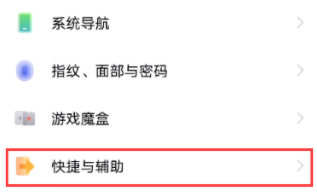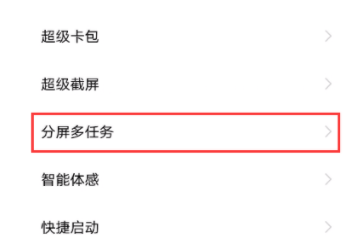How to split the screen for one plus 10 Pro
Yijia ACE Pro mobile phone is a high-end model focusing on game performance. This mobile phone has a split screen function, which is designed to handle more complex work and other application methods. How to split screen for Yijia ACE Pro mobile phone? Here is the split screen setting method and operation process for Yijia ACE Pro mobile phone, which is organized by Xiaobian. Let's have a look at it together with Xiaobian.
How does one plus 10 Pro split the screen
1. Open the phone settings, and select [Auxiliary Functions] in the middle column, as shown in the following figure.
2. After entering the [Auxiliary Functions] interface, select [Intelligent Split Screen].
3. After opening the smart split screen application bar, you can quickly open the smart split screen application from the application bar displayed at the edge of the screen.
From the above information, the split screen function of Yijia ACE Pro mobile phone is simple to use, and this function is really very practical. It can be used for office work, study and entertainment. Favorite friends can continue to pay attention to the small editor, which will bring you the latest mobile information.
Related Wiki
-

Parameter comparison between OnePlus Ace3 Pro and iQOO Z9 Turbo
2024-07-08
-

Parameter comparison between OnePlus Ace3 Pro and Redmi Turbo 3
2024-07-08
-

Parameter comparison between OnePlus Ace3 Pro and Redmi K70
2024-07-08
-

Parameter comparison between OnePlus Ace3 Pro and vivo S19
2024-07-08
-

How to clear out insufficient memory on OnePlus Ace3 Pro?
2024-07-06
-

What should I do if OnePlus Ace3 Pro gets hot while playing games?
2024-07-06
-

How to set up a bus card on OnePlus Ace3 ProNFC?
2024-07-06
-

What to do if OnePlus Ace3 Pro freezes?
2024-07-06
Hot Wiki
-

What is the screen resolution of one plus 9RT
2024-06-24
-

How to activate RedmiNote13
2024-06-24
-

vivo X80 dual core 80W flash charging time introduction
2024-06-24
-

How to restart oppo phone
2024-06-24
-

Redmi K50NFC Analog Access Card Tutorial
2024-06-24
-

How to split the screen into two apps on Xiaomi 14pro
2024-06-24
-

Is iQOO 8 All Netcom
2024-06-24
-

How to check the battery life of OPPO Find X7
2024-06-24
-

Introduction to iPhone 14 Series NFC Functions
2024-06-24
-

How to set fingerprint style on vivo Y100
2024-06-24