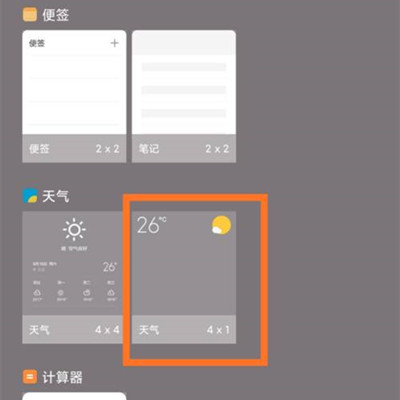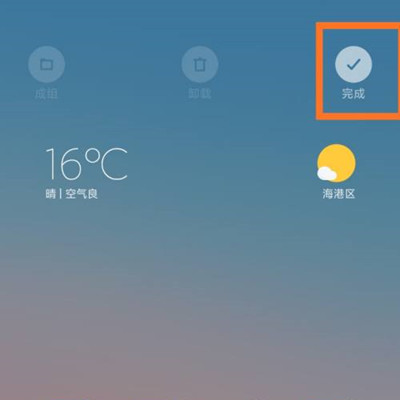How to set desktop weather for Redmi Note 11R
The desktop weather in Redmi Note 11R is very useful, mainly because the display is accurate and conspicuous. In addition, different styles can be set according to their own preferences, but some kids may accidentally drag out the desktop time, and then they can't find where to drag it back. This time, I will watch RedmiNote11R open the desktop weather tutorial with the editor. If you have such troubles, you can take a look!
How does RedmiNote11R set the desktop weather? RedmiNote11R starts the desktop weather tutorial:
1. Open the mobile phone, press in the blank of the interface where you want to add the weather tool, as shown in the figure, and long press the blank of the red box.
2. Open the following interface. At the bottom of the interface, click Add Tool.
3. Open the "Add gadget" interface, find the weather, select the weather display style you like, and click the weather style.
4. At this time, you can preview the weather display effect in the blank area of the interface, as shown in the figure.
5. Then click the "Finish" button in the upper right corner, as shown in the figure.
Nowadays, many people look at the weather before going out and decide what to take with them. They can view the specific weather conditions through the weather app on their mobile phones, or they can view the weather more quickly by adding weather components to their desktops. After following the above process, your Redmi Note 11R can also see the specific weather conditions on the desktop!
Related Wiki
-

How to restore iPhone16 to factory settings?
2024-08-06
-

When will Xiaomi ThePaper OS 2.0 be released?
2024-08-05
-

How to change wallpaper on Xiaomi MIX Fold4?
2024-07-29
-

How to cast screen on Xiaomi MIX Fold4?
2024-07-27
-

How to connect Xiaomi MIX Fold4 to TV?
2024-07-27
-

How to connect Xiaomi MIX Fold4 to the computer?
2024-07-27
-

How to add NFC campus card to Xiaomi MIX Fold4?
2024-07-27
-

How to set up NFC bus card on Xiaomi MIX Fold4?
2024-07-27
Hot Wiki
-

What is the screen resolution of one plus 9RT
2024-06-24
-

How to activate RedmiNote13
2024-06-24
-

vivo X80 dual core 80W flash charging time introduction
2024-06-24
-

How to restart oppo phone
2024-06-24
-

Redmi K50NFC Analog Access Card Tutorial
2024-06-24
-

How to split the screen into two apps on Xiaomi 14pro
2024-06-24
-

Is iQOO 8 All Netcom
2024-06-24
-

How to check the battery life of OPPO Find X7
2024-06-24
-

Introduction to iPhone 14 Series NFC Functions
2024-06-24
-

How to set fingerprint style on vivo Y100
2024-06-24