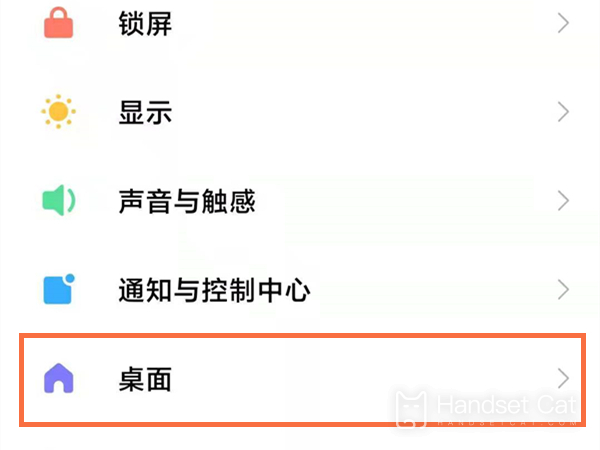Redmi Note 11R How to return to the navigation key
The back navigation key plays a very important role in the use of mobile phones by ordinary owners. The navigation key can enable owners to quickly return to the page they think of. However, some owners of Redmi Note 11R found that there was no return navigation button, so they had to set it separately. What I brought today is RedmiNote11R to open the navigation key tutorial. Come and see the specific content with my editor. It has been sorted out and placed below!
How does RedmiNote11R return to the navigation key? RedmiNote11R Open Navigation Key Tutorial:
1. Open the phone settings and click the desktop.
2. Click System Navigation Method.
3. Tick the classic navigation key.
In fact, it is very simple for Redmi Note 11R to set the back navigation key. It only takes three simple steps to open the navigation key. It is really very simple. I believe my friends can't wait to have a try by themselves after reading the above content. What are you waiting for? Quickly pick up your mobile phone and try it!
Related Wiki
-

How to restore iPhone16 to factory settings?
2024-08-06
-

When will Xiaomi ThePaper OS 2.0 be released?
2024-08-05
-

How to change wallpaper on Xiaomi MIX Fold4?
2024-07-29
-

How to cast screen on Xiaomi MIX Fold4?
2024-07-27
-

How to connect Xiaomi MIX Fold4 to TV?
2024-07-27
-

How to connect Xiaomi MIX Fold4 to the computer?
2024-07-27
-

How to add NFC campus card to Xiaomi MIX Fold4?
2024-07-27
-

How to set up NFC bus card on Xiaomi MIX Fold4?
2024-07-27
Hot Wiki
-

What is the screen resolution of one plus 9RT
2024-06-24
-

How to activate RedmiNote13
2024-06-24
-

vivo X80 dual core 80W flash charging time introduction
2024-06-24
-

How to restart oppo phone
2024-06-24
-

Redmi K50NFC Analog Access Card Tutorial
2024-06-24
-

How to split the screen into two apps on Xiaomi 14pro
2024-06-24
-

Is iQOO 8 All Netcom
2024-06-24
-

How to check the battery life of OPPO Find X7
2024-06-24
-

Introduction to iPhone 14 Series NFC Functions
2024-06-24
-

How to set fingerprint style on vivo Y100
2024-06-24