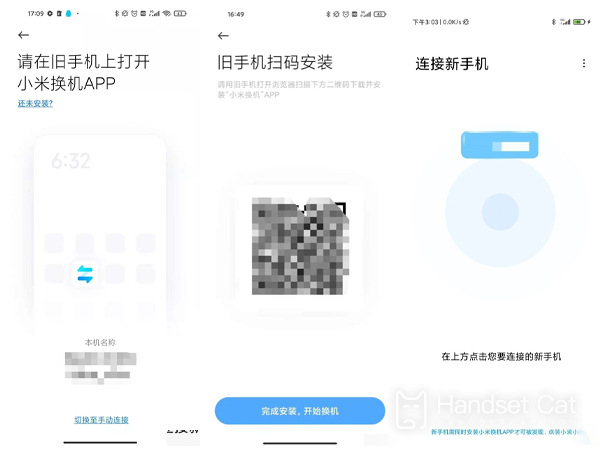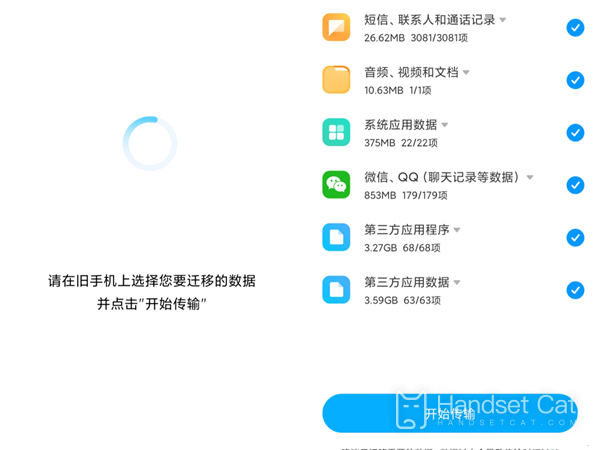How does Redmi Note 11R transmit data to a new mobile phone
The Redmi Note 11R phone was just released on September 30 this year. It hasn't been long since, but some phone owners must have got their new phones. The first thing to get a new phone must be to transfer the data from the old phone to your new phone. This time, I bring you the RedmiNote11R data transmission tutorial. If you don't know how to operate it, you can take a look!
How does RedmiNote11R transfer data to a new mobile phone? RedmiNote11R Data Transfer Tutorial:
1. Open Xiaomi's phone changing app, and select the old and new phones according to your actual situation.
2. Then select the old phone replacement version.
3. Open the Xiaomi phone changing app on the old phone and connect to the new phone.
4. Select the data to be transferred from the old mobile phone and click Start Transfer.
The method of transferring data from Redmi Note 11R to a new mobile phone is very simple, and the most important thing is that this method is not only applicable to Redmi Note 11R, but can be used by all Xiaomi mobile phones. If you don't want the Redmi Note 11R in the future, you can also use this to transfer the data of the Redmi Note 11R to the mobile phone.
Related Wiki
-

How to restore iPhone16 to factory settings?
2024-08-06
-

When will Xiaomi ThePaper OS 2.0 be released?
2024-08-05
-

How to change wallpaper on Xiaomi MIX Fold4?
2024-07-29
-

How to cast screen on Xiaomi MIX Fold4?
2024-07-27
-

How to connect Xiaomi MIX Fold4 to TV?
2024-07-27
-

How to connect Xiaomi MIX Fold4 to the computer?
2024-07-27
-

How to add NFC campus card to Xiaomi MIX Fold4?
2024-07-27
-

How to set up NFC bus card on Xiaomi MIX Fold4?
2024-07-27
Hot Wiki
-

What is the screen resolution of one plus 9RT
2024-06-24
-

How to activate RedmiNote13
2024-06-24
-

vivo X80 dual core 80W flash charging time introduction
2024-06-24
-

How to restart oppo phone
2024-06-24
-

Redmi K50NFC Analog Access Card Tutorial
2024-06-24
-

How to split the screen into two apps on Xiaomi 14pro
2024-06-24
-

Is iQOO 8 All Netcom
2024-06-24
-

How to check the battery life of OPPO Find X7
2024-06-24
-

Introduction to iPhone 14 Series NFC Functions
2024-06-24
-

How to set fingerprint style on vivo Y100
2024-06-24