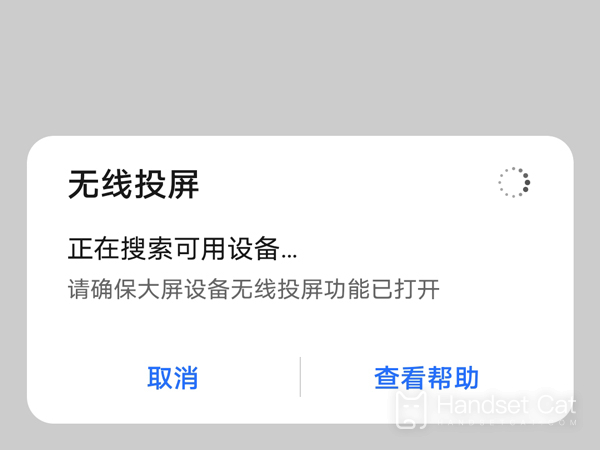HONOR 60 SE Projection Tutorial
For users who like to chase dramas and watch movies with their mobile phones, screen projection is an essential software function, because in recent years, the improvement of mobile phones in screen size has always been limited, and in order to obtain a better visual experience, many people will use the screen projection function when chasing dramas and watching movies. This small edition brings us HONOR 60 SE related tutorials on screen projection.
How does HONOR 60 SE project? HONOR 60 SE screen tutorial
1. Click [More Connections] in the mobile phone settings menu.
2. Click the [Mobile screen projection] option.
3. Click the name of Glory Smart Screen in the list of projectable devices.
It can be seen that the screen projection on HONOR 60 SE is relatively simple. There are only three steps. After the connection is successful, the pictures of the mobile phone screen will be put on large screen devices such as televisions and projectors in real time, which can perfectly avoid the discomfort caused by small screens.
Related Wiki
-

How to set up WeChat video beauty on Honor X60i?
2024-08-12
-

How to set wallpaper theme on Honor MagicVs3?
2024-08-11
-

How to set the lock screen time style on Honor MagicVs3?
2024-08-11
-

How to set student mode on Honor MagicVs3?
2024-08-11
-

How to switch network mode on Honor MagicVs3?
2024-08-11
-

How to set traffic limit on Honor MagicVs3?
2024-08-11
-

How to set traffic display on Honor MagicVs3?
2024-08-11
-

How to set the icon size in Honor MagicVs3?
2024-08-11
Hot Wiki
-

What is the screen resolution of one plus 9RT
2024-06-24
-

How to activate RedmiNote13
2024-06-24
-

vivo X80 dual core 80W flash charging time introduction
2024-06-24
-

How to restart oppo phone
2024-06-24
-

Redmi K50NFC Analog Access Card Tutorial
2024-06-24
-

How to split the screen into two apps on Xiaomi 14pro
2024-06-24
-

Is iQOO 8 All Netcom
2024-06-24
-

How to check the battery life of OPPO Find X7
2024-06-24
-

Introduction to iPhone 14 Series NFC Functions
2024-06-24
-

How to set fingerprint style on vivo Y100
2024-06-24