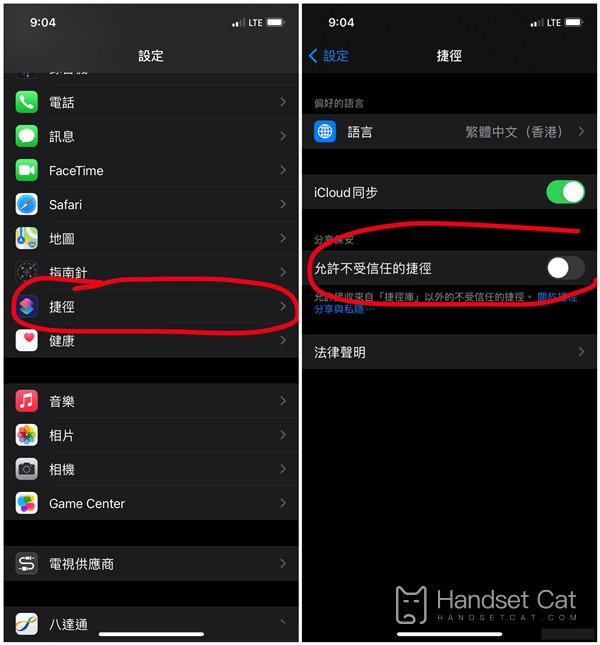How to set the camera watermark of the iPhone 13 pro
Nowadays, people are very keen on the function of mobile phone cameras. They not only require beautiful and high-definition photos, but also require other more detailed things, such as RAW format, automatic watermark adding, and self beautifying effects. What I brought to you today is the iPhone 13pro camera watermark setting tutorial. If your mobile phone has not been set to have its own watermark, your photos are inferior!
How to set the camera watermark of the iPhone 13 pro? IPhone 13pro camera watermark setting tutorial:
Apple 13 does not have the camera watermark function, but it can be added through the watermark shortcut command. The shortcut instructions for adding watermarks are as follows:
1. Search the iPhone time camera watermark and click [Get Shortcut] to add it to the shortcut command.
2. Click the command in the shortcut command, select the photo to be added, and set the model and watermark style to be added.
Minor editing prompt: To add a shortcut command other than the non shortcut center command, you need to first open the system shortcut command settings, and then enable the Allow Untrusted Shortcut Command option.
The camera watermark of the iPhone 13 pro can be set successfully as long as the above is followed. In fact, the camera with the watermark is really good, and there is a lot of information reflected in the photos. For example, shooting time, shooting place, shooting mood, etc. can record many situations of the owners' friends at that time, and it is very simple to set up. Why not set it up and have a look?
Related Wiki
-

What sensor is the main camera of iPhone 16?
2024-08-13
-

What upgrades does iPhone 16 have?
2024-08-13
-

Does iPhone 16 have a mute switch?
2024-08-13
-

How about the battery life of iPhone 16?
2024-08-13
-

What is the peak brightness of the iPhone 16 screen?
2024-08-13
-

How to close background programs on iPhone 16pro?
2024-08-12
-

How to set up access control card on iPhone16pro?
2024-08-12
-

Does iPhone 16 Pro Max support telephoto and macro?
2024-08-12
Hot Wiki
-

What is the screen resolution of one plus 9RT
2024-06-24
-

How to activate RedmiNote13
2024-06-24
-

vivo X80 dual core 80W flash charging time introduction
2024-06-24
-

How to restart oppo phone
2024-06-24
-

Redmi K50NFC Analog Access Card Tutorial
2024-06-24
-

How to split the screen into two apps on Xiaomi 14pro
2024-06-24
-

Is iQOO 8 All Netcom
2024-06-24
-

How to check the battery life of OPPO Find X7
2024-06-24
-

Introduction to iPhone 14 Series NFC Functions
2024-06-24
-

How to set fingerprint style on vivo Y100
2024-06-24