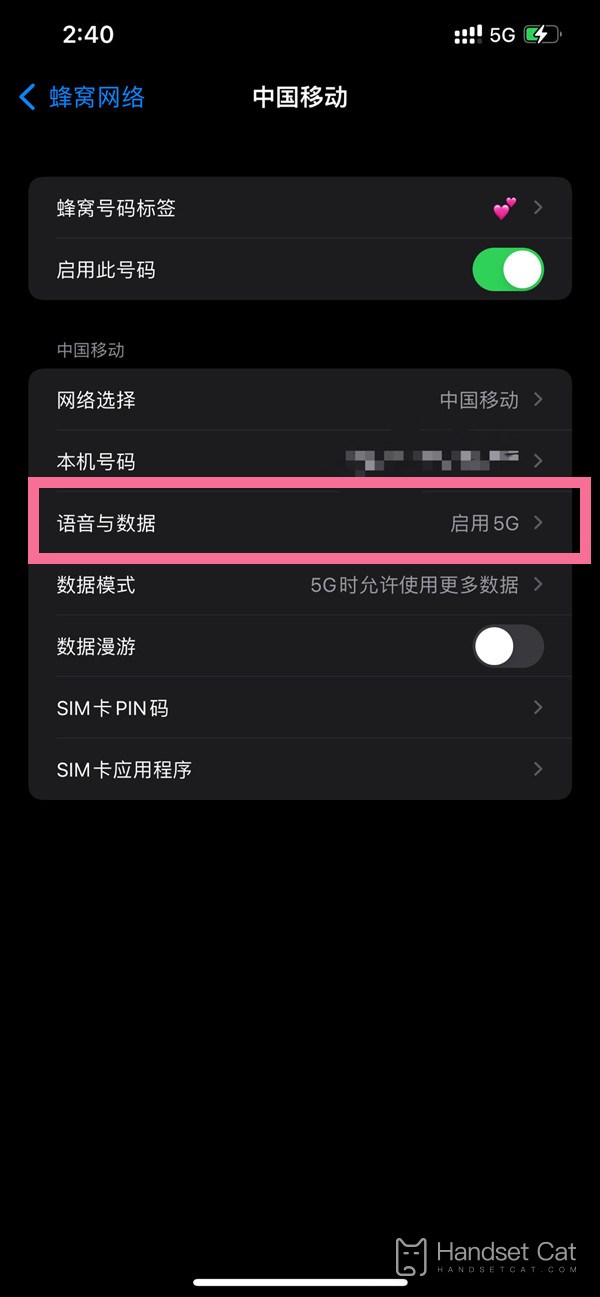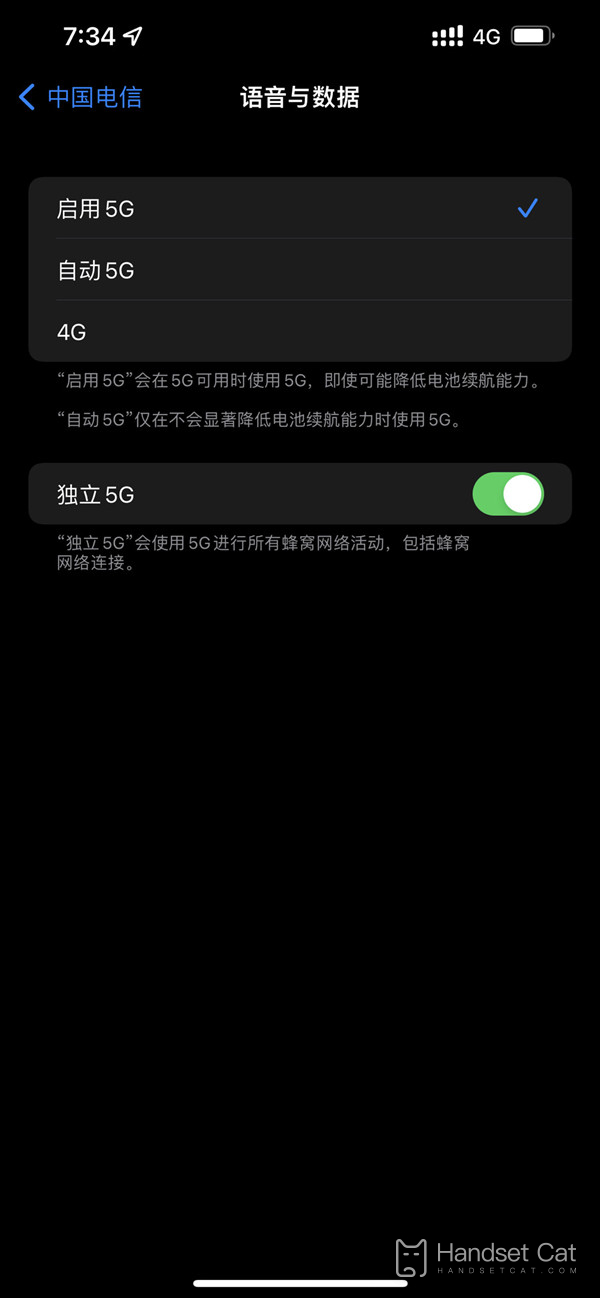Where to set 5G for iphone13pro
The current sales volume of the iPhone 13 Pro is still very good, especially in the Double 11. The price of the iPhone 13 Pro has been reduced since the launch of the iPhone 14, but it will be cheaper in the Double 10, so many people buy it. After the iPhone 13 pro is available, the owners will definitely play it at the first time. However, the owners who first came into contact with the iPhone 13 Pro still have many problems with their phones. For example, where does the iPhone 13 Pro set 5G?
Where can I set 5G for the iphone13pro? How to set 5G on iphone13pro:
1. Click [Cellular Network] in the mobile phone setting menu.
2. Click the cell number to be set, and click [Voice and Data].
3. Select [Enable 5G] or [Auto 5G], and you can also choose whether to enable independent 5G.
The configuration and performance of the iPhone 13 pro are very good, and it is also a 5G mobile phone that people will ask for now. Basically, the current high-end phones are all 5G mobile phones. After the above settings, you can choose whether to turn on the independent 5G, which is really very convenient. However, if you are in an area without 5G network, this function will be useless.
Related Wiki
-

What sensor is the main camera of iPhone 16?
2024-08-13
-

What upgrades does iPhone 16 have?
2024-08-13
-

Does iPhone 16 have a mute switch?
2024-08-13
-

How about the battery life of iPhone 16?
2024-08-13
-

What is the peak brightness of the iPhone 16 screen?
2024-08-13
-

How to close background programs on iPhone 16pro?
2024-08-12
-

How to set up access control card on iPhone16pro?
2024-08-12
-

Does iPhone 16 Pro Max support telephoto and macro?
2024-08-12
Hot Wiki
-

What is the screen resolution of one plus 9RT
2024-06-24
-

How to activate RedmiNote13
2024-06-24
-

vivo X80 dual core 80W flash charging time introduction
2024-06-24
-

How to restart oppo phone
2024-06-24
-

Redmi K50NFC Analog Access Card Tutorial
2024-06-24
-

How to split the screen into two apps on Xiaomi 14pro
2024-06-24
-

Is iQOO 8 All Netcom
2024-06-24
-

How to check the battery life of OPPO Find X7
2024-06-24
-

Introduction to iPhone 14 Series NFC Functions
2024-06-24
-

How to set fingerprint style on vivo Y100
2024-06-24