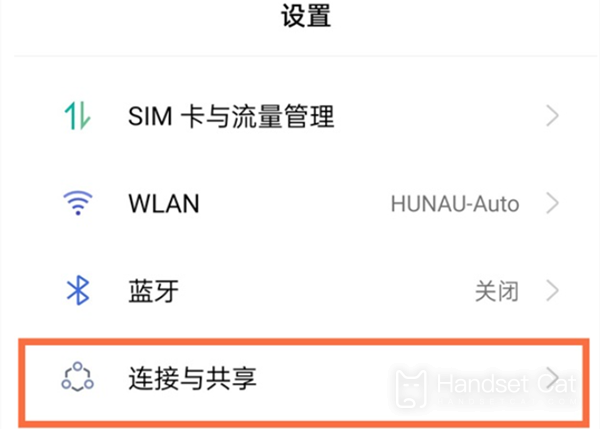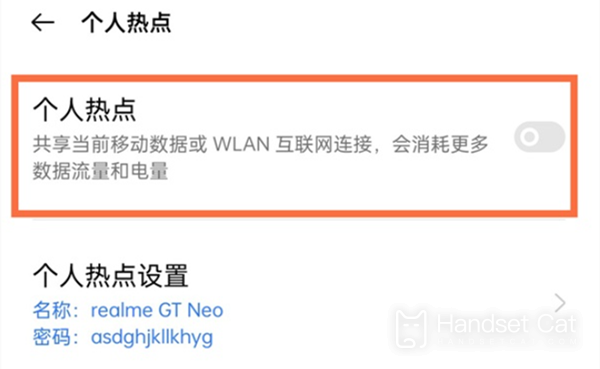How to Open Personal Hotspots in One Plus ACE Racing Edition
How do I turn on the personal hot spot function of the One Plus ACE racing mobile phone? A lot of kids may be looking for answers to this question. If they don't know, they may take some detours when using it themselves, thus wasting a lot of time. In order to prevent this from happening, the mini editor brings some tips on using the personal hotspot function. Let's have a look, if you don't know.
How to open personal hot spots in One Plus ACE racing version
1. Click Connect and Share in Settings:
2. Click on personal hotspots;
3. Turn on the personal hot spot switch.
The function of personal hot spot of one plus ACE racing version mobile phone, as the relay of upload and download, is to use WLAN to send signals to other mobile phones to access the Internet. I hope this article can help you. Please follow us for more mobile information.
Related Wiki
-

Parameter comparison between OnePlus Ace3 Pro and iQOO Z9 Turbo
2024-07-08
-

Parameter comparison between OnePlus Ace3 Pro and Redmi Turbo 3
2024-07-08
-

Parameter comparison between OnePlus Ace3 Pro and Redmi K70
2024-07-08
-

Parameter comparison between OnePlus Ace3 Pro and vivo S19
2024-07-08
-

How to clear out insufficient memory on OnePlus Ace3 Pro?
2024-07-06
-

What should I do if OnePlus Ace3 Pro gets hot while playing games?
2024-07-06
-

How to set up a bus card on OnePlus Ace3 ProNFC?
2024-07-06
-

What to do if OnePlus Ace3 Pro freezes?
2024-07-06
Hot Wiki
-

What is the screen resolution of one plus 9RT
2024-06-24
-

How to activate RedmiNote13
2024-06-24
-

vivo X80 dual core 80W flash charging time introduction
2024-06-24
-

How to restart oppo phone
2024-06-24
-

Redmi K50NFC Analog Access Card Tutorial
2024-06-24
-

How to split the screen into two apps on Xiaomi 14pro
2024-06-24
-

Is iQOO 8 All Netcom
2024-06-24
-

How to check the battery life of OPPO Find X7
2024-06-24
-

Introduction to iPhone 14 Series NFC Functions
2024-06-24
-

How to set fingerprint style on vivo Y100
2024-06-24