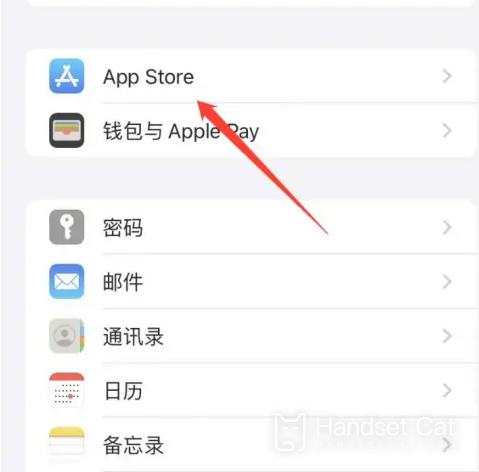IPhone 14 turns off the automatic software update tutorial
The iPhone 14 is the latest product launched by Apple in the golden autumn launch conference. Its sales volume is good, whether playing games or taking photos, but everyone has many questions about the details of various mobile phone settings, such as how to turn off the automatic update software for the iPhone 14? Because I don't need this function, after all, I can't guarantee that all software will be easy to use after updating, so let's take a look at the relevant tutorials!
iPhone 14 closes the auto update software tutorial
1. Mobile phone system settings
2. Locate and open the App Store settings.
3. Find APP updates in App Store settings
4. Click Close to close the automatic software update
Introduction to iPhone14plus camera
The iPhone 14 and iPhone 14 Plus have optical anti shake. The parameters of the two rear cameras it uses are 12 million pixels: 26 mm focal length, ƒ/1.5 aperture, sensor displacement optical image anti shake function, seven mirror lens, 100% Focus Pixels; 12 megapixel ultra wide angle: 13 mm focal length, ƒ/2.4 aperture and 120 ° viewing angle, five mirror lens
This is how the iPhone 14 turns off the automatic updating software tutorial. You can follow the above instructions. As long as you simply set it, you can turn off the automatic updating of the app. Basically, most users now choose to manually update, which is quite selective.
Related Wiki
-

What sensor is the main camera of iPhone 16?
2024-08-13
-

What upgrades does iPhone 16 have?
2024-08-13
-

Does iPhone 16 have a mute switch?
2024-08-13
-

How about the battery life of iPhone 16?
2024-08-13
-

What is the peak brightness of the iPhone 16 screen?
2024-08-13
-

How to close background programs on iPhone 16pro?
2024-08-12
-

How to set up access control card on iPhone16pro?
2024-08-12
-

Does iPhone 16 Pro Max support telephoto and macro?
2024-08-12
Hot Wiki
-

What is the screen resolution of one plus 9RT
2024-06-24
-

How to activate RedmiNote13
2024-06-24
-

vivo X80 dual core 80W flash charging time introduction
2024-06-24
-

How to restart oppo phone
2024-06-24
-

Redmi K50NFC Analog Access Card Tutorial
2024-06-24
-

How to split the screen into two apps on Xiaomi 14pro
2024-06-24
-

Is iQOO 8 All Netcom
2024-06-24
-

How to check the battery life of OPPO Find X7
2024-06-24
-

Introduction to iPhone 14 Series NFC Functions
2024-06-24
-

How to set fingerprint style on vivo Y100
2024-06-24