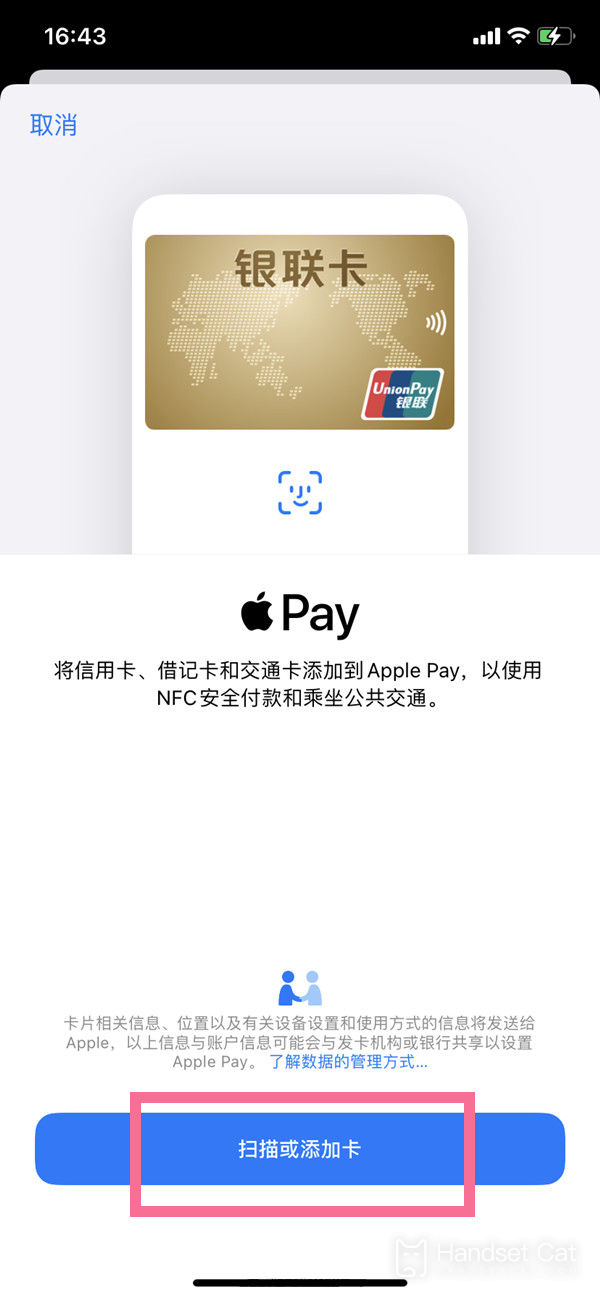How to add a bus card to the nfc function of iPhone 13 pro
NFC function has become increasingly indispensable in people's daily life. Apple also discovered this, so all iPhone 13 systems support the use of NFC functions, and support safe payment in Apple Pay stores, public transport and apps. However, some small partners know where to open NFC, and the only thing they don't know is how to add a bus card to the NFC function of iPhone 13pro. Don't worry, I'll help you!
How does iPhone13pro add a bus card to the nfc function? IPhone 13 pro launches NFC traffic card tutorial:
1. Open the wallet software in your phone and select the icon with the plus sign on the top right.
2. Select Scan or Add Card.
3. Set the card opening area and pay the recharged amount. After adding, you can open a bus card.
NFC function, as a convenient mainstream function, is naturally supported on the iPhone 13 series, and the method of enabling it is very simple. It can be successfully enabled in three steps. After you have added the iPhone 13 Pro according to the above steps, you can go directly to the bus and then swipe your phone!
Related Wiki
-

What sensor is the main camera of iPhone 16?
2024-08-13
-

What upgrades does iPhone 16 have?
2024-08-13
-

Does iPhone 16 have a mute switch?
2024-08-13
-

How about the battery life of iPhone 16?
2024-08-13
-

What is the peak brightness of the iPhone 16 screen?
2024-08-13
-

How to close background programs on iPhone 16pro?
2024-08-12
-

How to set up access control card on iPhone16pro?
2024-08-12
-

Does iPhone 16 Pro Max support telephoto and macro?
2024-08-12
Hot Wiki
-

What is the screen resolution of one plus 9RT
2024-06-24
-

How to activate RedmiNote13
2024-06-24
-

vivo X80 dual core 80W flash charging time introduction
2024-06-24
-

How to restart oppo phone
2024-06-24
-

Redmi K50NFC Analog Access Card Tutorial
2024-06-24
-

How to split the screen into two apps on Xiaomi 14pro
2024-06-24
-

Is iQOO 8 All Netcom
2024-06-24
-

How to check the battery life of OPPO Find X7
2024-06-24
-

Introduction to iPhone 14 Series NFC Functions
2024-06-24
-

How to set fingerprint style on vivo Y100
2024-06-24