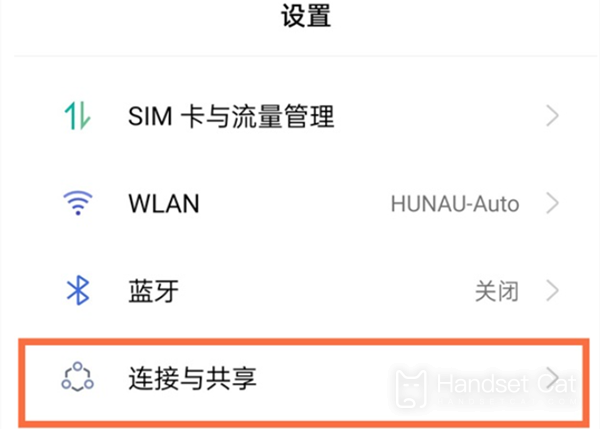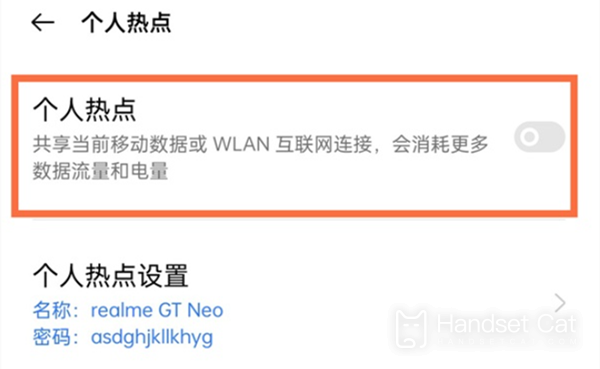How does OPPO FIND X5 open personal hot spots
The OPPO Find X5 phone has no obvious shortcomings. For example, its personal hotspot can share network and traffic. This function is very poor. In most cases, this function is only used for emergency response, because whoever opens the hotspot uses the traffic, but this function is still retained. Here's a brief introduction to how this phone opens the personal hotspot.
How does OPPO Find X5 open a personal hotspot
1. Click Connect and Share in Settings:
2. Click on personal hotspots;
3. Turn on the personal hot spot switch.
From the above introduction, we know that the OPPO Find X5 mobile phone's personal hotspot function, as a relay for uploading and downloading, can be used to send signals to other mobile phones through WLAN to access the Internet. Friends who want to see more mobile phone tutorials and information can continue to pay attention to us, and we will bring you the latest mobile phone information.
Related Wiki
-

How to take live photos with OPPO Reno 12?
2024-08-11
-

Does OPPO Reno 12 support wireless charging?
2024-08-11
-

How to set up wireless calls on OPPO Reno 12?
2024-08-11
-

How to eliminate passers-by in OPPO Reno 12?
2024-08-09
-

What is the use of OPPO Reno 12 wireless calling?
2024-08-09
-

Does OPPO Reno 12 support AI elimination function?
2024-08-09
-

What kind of fingerprint unlocking is used on OPPO Reno 12?
2024-08-09
-

What sensor is the main camera of OPPO Reno 12?
2024-08-09
Hot Wiki
-

What is the screen resolution of one plus 9RT
2024-06-24
-

How to activate RedmiNote13
2024-06-24
-

vivo X80 dual core 80W flash charging time introduction
2024-06-24
-

How to restart oppo phone
2024-06-24
-

Redmi K50NFC Analog Access Card Tutorial
2024-06-24
-

How to split the screen into two apps on Xiaomi 14pro
2024-06-24
-

Is iQOO 8 All Netcom
2024-06-24
-

How to check the battery life of OPPO Find X7
2024-06-24
-

Introduction to iPhone 14 Series NFC Functions
2024-06-24
-

How to set fingerprint style on vivo Y100
2024-06-24