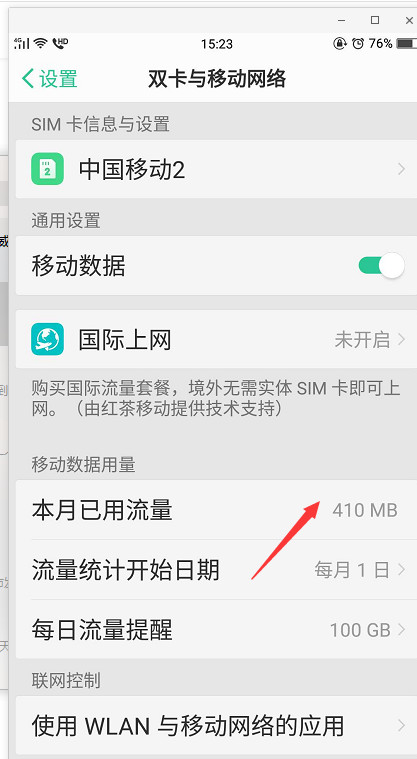How to view traffic usage of Realme Q5i
5G network has been gradually popularized in China, and mobile phone manufacturers are also constantly introducing mobile phones that can use 5G network. Compared with 4G network, 5G's upload and download speed is much faster, which also results in a great increase in the speed of user traffic. To prevent excessive usage of traffic, users should always pay attention to their own traffic usage. How can I view the traffic usage of Realme Q5i? Let us have a detailed understanding.
How can I view the traffic usage of RealmeQ5i? Real RealmeQ5i View Traffic Usage Tutorial
1. Open the mobile phone settings, click the dual card and mobile network
2. Under the mobile network usage, you can view the used traffic of this month, and you can also select to set the start date of traffic statistics and daily traffic alerts
3. To view the traffic usage of each software, you can click the application using the wlan and mobile network, and there is the traffic usage details of each software
The above is all about how Realme Q5i views traffic usage. Isn't it simple? Of course, as an affordable elderly machine, Realme Q5i also has a simple mode designed for the elderly. As long as it is turned on, it can increase the icon, font and voice for the elderly to use easily.
Related Wiki
-

What should I do if Realme GT6’s Douyin screen freezes?
2024-08-03
-

What should I do if the font of Realme GT6 suddenly becomes lighter?
2024-08-03
-

How to change 5G to 4G on Realme GT6?
2024-08-03
-

How to lock screen on Realme GT6 with one click?
2024-08-02
-

Where is the NFC sensing area of Realme GT6?
2024-08-02
-

How to check the battery health of Realme GT6?
2024-08-02
-

How to restore cloud recordings to local device on Realme GT6?
2024-08-02
-

How to turn off the blue icon on the screen of Realme GT6?
2024-08-02
Hot Wiki
-

What is the screen resolution of one plus 9RT
2024-06-24
-

How to activate RedmiNote13
2024-06-24
-

vivo X80 dual core 80W flash charging time introduction
2024-06-24
-

How to restart oppo phone
2024-06-24
-

Redmi K50NFC Analog Access Card Tutorial
2024-06-24
-

How to split the screen into two apps on Xiaomi 14pro
2024-06-24
-

Is iQOO 8 All Netcom
2024-06-24
-

How to check the battery life of OPPO Find X7
2024-06-24
-

Introduction to iPhone 14 Series NFC Functions
2024-06-24
-

How to set fingerprint style on vivo Y100
2024-06-24