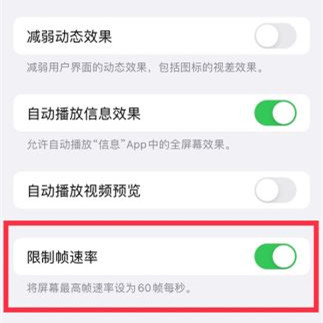How does iPhone 14 Pro Max change the screen refresh rate
At present, most middle and high-end mobile phones already support 120Hz screen refresh rate, and the iPhone is no exception. The iPhone 14 Pro series, which has just been released, supports high refresh rate. However, not all users like to use the high screen, so how to change the screen refresh rate? Next, I would like to introduce how to adjust the screen refresh rate of iPhone 14 Pro Max.
How does iPhone14promax change the screen refresh rate? How to adjust the screen refresh rate of iPhone14promax
1. Click [Auxiliary Functions] in the phone settings menu
2. Click the Dynamic Effect option
3. Click [Limit Frame Rate] to adjust the screen refresh rate to 60Hz
The above is all about how to change the screen refresh rate for iPhone 14 Pro Max. You can freely adjust the screen refresh rate according to the method given by the editor. If you want to know more about the iPhone, you can keep an eye on the mobile cat. There is a huge amount of mobile information updated every day.
Related Wiki
-

What sensor is the main camera of iPhone 16?
2024-08-13
-

What upgrades does iPhone 16 have?
2024-08-13
-

Does iPhone 16 have a mute switch?
2024-08-13
-

How about the battery life of iPhone 16?
2024-08-13
-

What is the peak brightness of the iPhone 16 screen?
2024-08-13
-

How to close background programs on iPhone 16pro?
2024-08-12
-

How to set up access control card on iPhone16pro?
2024-08-12
-

Does iPhone 16 Pro Max support telephoto and macro?
2024-08-12
Hot Wiki
-

What is the screen resolution of one plus 9RT
2024-06-24
-

How to activate RedmiNote13
2024-06-24
-

vivo X80 dual core 80W flash charging time introduction
2024-06-24
-

How to restart oppo phone
2024-06-24
-

Redmi K50NFC Analog Access Card Tutorial
2024-06-24
-

How to split the screen into two apps on Xiaomi 14pro
2024-06-24
-

Is iQOO 8 All Netcom
2024-06-24
-

How to check the battery life of OPPO Find X7
2024-06-24
-

Introduction to iPhone 14 Series NFC Functions
2024-06-24
-

How to set fingerprint style on vivo Y100
2024-06-24