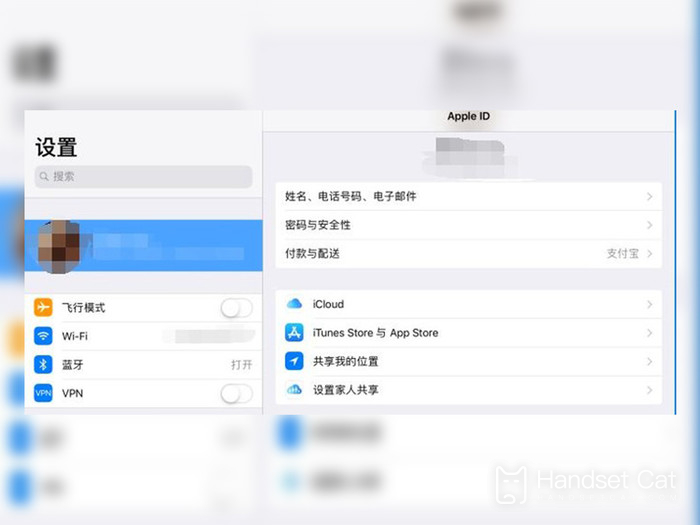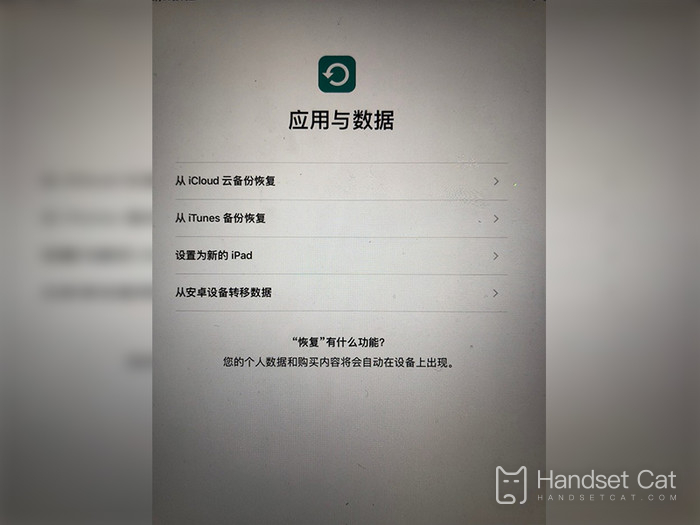How does the icloud of the iPhone 14 pro restore the backup data?
As Apple's flagship model this year, the iPhone 14pro is believed to have been started by many fans. The performance configuration of this phone is very powerful, and it also provides users with many practical new functions. Of course, many functions of the iPhone itself still exist, such as iCloud, a cloud storage service. Today, the mouse will introduce the backup and recovery methods of the iPhone 14pro cloud to you, and let's have a look!
How does the icloud of iPhone 14pro restore the backup data? Introduction to iPhone 14 proicloud backup and recovery methods
1. First open [Settings], click your avatar, and then click [iCloud];
2. Click [Manage Storage Space] to check whether the current device has been backed up in the backup;
3. Select Settings - General - Restore - Clear All Contents and Settings;
4. After the data is cleared, it will restart automatically. When the option of [App and Data] appears on the screen, select [Restore from iCloud Cloud Backup, then log in to iCloud and wait for the backup to complete.
The performance price ratio of the iPhone 14 pro is also very good. The iCloud service can save more space on the phone. Users can automatically upload some important data to the iCloud cloud server when using the phone.
Related Wiki
-

What sensor is the main camera of iPhone 16?
2024-08-13
-

What upgrades does iPhone 16 have?
2024-08-13
-

Does iPhone 16 have a mute switch?
2024-08-13
-

How about the battery life of iPhone 16?
2024-08-13
-

What is the peak brightness of the iPhone 16 screen?
2024-08-13
-

How to close background programs on iPhone 16pro?
2024-08-12
-

How to set up access control card on iPhone16pro?
2024-08-12
-

Does iPhone 16 Pro Max support telephoto and macro?
2024-08-12
Hot Wiki
-

What is the screen resolution of one plus 9RT
2024-06-24
-

How to activate RedmiNote13
2024-06-24
-

vivo X80 dual core 80W flash charging time introduction
2024-06-24
-

How to restart oppo phone
2024-06-24
-

Redmi K50NFC Analog Access Card Tutorial
2024-06-24
-

How to split the screen into two apps on Xiaomi 14pro
2024-06-24
-

Is iQOO 8 All Netcom
2024-06-24
-

How to check the battery life of OPPO Find X7
2024-06-24
-

Introduction to iPhone 14 Series NFC Functions
2024-06-24
-

How to set fingerprint style on vivo Y100
2024-06-24