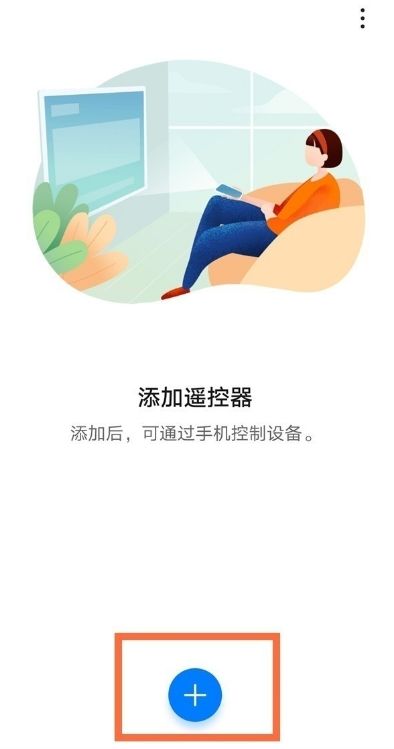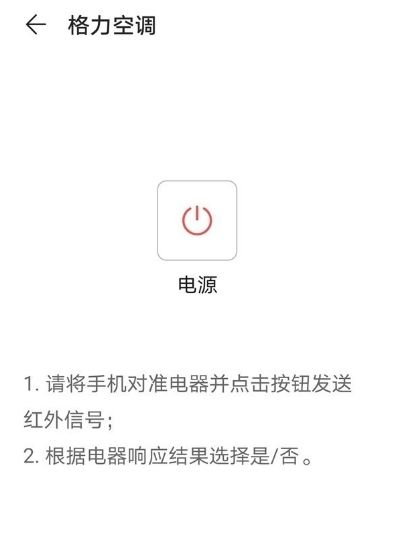Huawei nova 10 infrared remote control function tutorial
After satisfying users' daily communication and entertainment, many users will also pay attention to the convenience brought by mobile phones in their daily life. Among them, infrared remote control is a function that everyone pays more attention to. This small compilation will teach you how to use the infrared remote control function of Huawei nova 10 mobile phone to help you quickly master this function.
Huawei nova10 infrared remote control function tutorial
1. Open the smart remote control APP on the desktop and click "+".
2. Select the type of remote control you want to add, taking air conditioning as an example.
3. Select the air conditioner brand of the remote controller, debug and connect according to the operation process prompts, and then save.
The above is the introduction of Huawei nova10 infrared remote control function tutorial that I brought to you. I wonder if you have learned to use the infrared remote control function? If you have other doubts about Huawei nova10, you can also come to this website to find the answers.
Related Wiki
-

Does Huawei MatePad Pro 12.2-inch soft light version support satellite communication?
2024-08-12
-

What is the screen resolution of Huawei MatePad Pro 12.2-inch soft light version?
2024-08-12
-

What is the refresh rate of the screen of Huawei MatePad Pro 12.2-inch soft light version?
2024-08-12
-

What colors are available for the Huawei MatePad Pro 12.2-inch Soft Light Edition?
2024-08-12
-

What is the battery capacity of Huawei Mate70Pro+?
2024-08-12
-

What is the battery capacity of Huawei MatePad Pro 12.2-inch Soft Light Edition?
2024-08-12
-

What kind of screen is Huawei Mate70Pro+?
2024-08-12
-

What is the screen size of Huawei Mate70Pro+?
2024-08-12
Hot Wiki
-

What is the screen resolution of one plus 9RT
2024-06-24
-

How to activate RedmiNote13
2024-06-24
-

vivo X80 dual core 80W flash charging time introduction
2024-06-24
-

How to restart oppo phone
2024-06-24
-

Redmi K50NFC Analog Access Card Tutorial
2024-06-24
-

How to split the screen into two apps on Xiaomi 14pro
2024-06-24
-

Is iQOO 8 All Netcom
2024-06-24
-

How to check the battery life of OPPO Find X7
2024-06-24
-

Introduction to iPhone 14 Series NFC Functions
2024-06-24
-

How to set fingerprint style on vivo Y100
2024-06-24