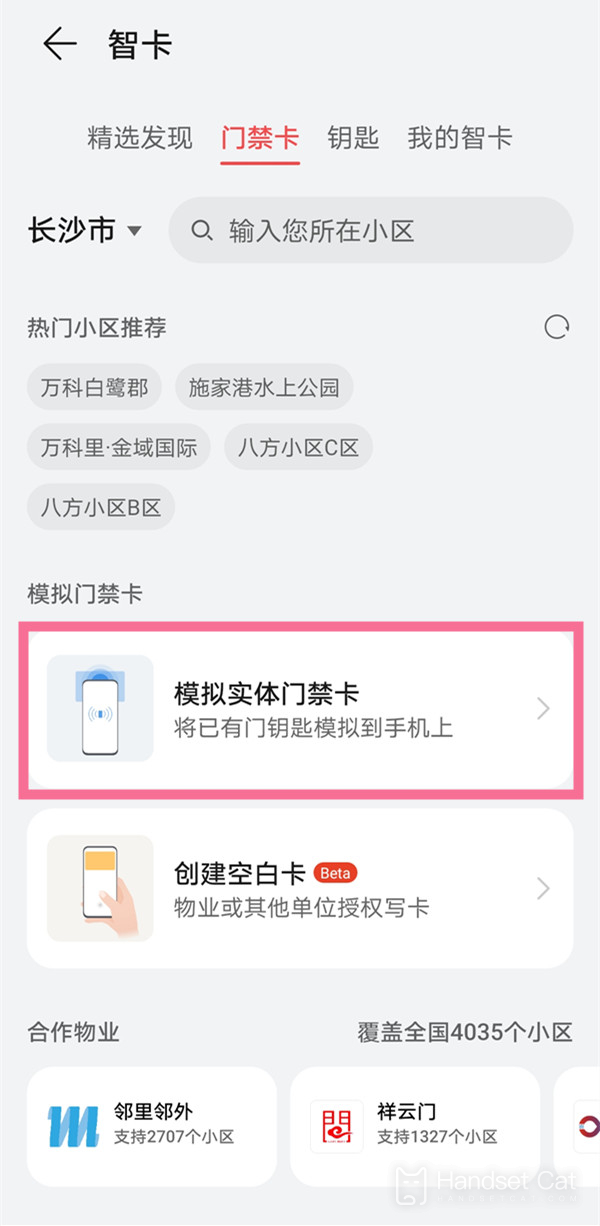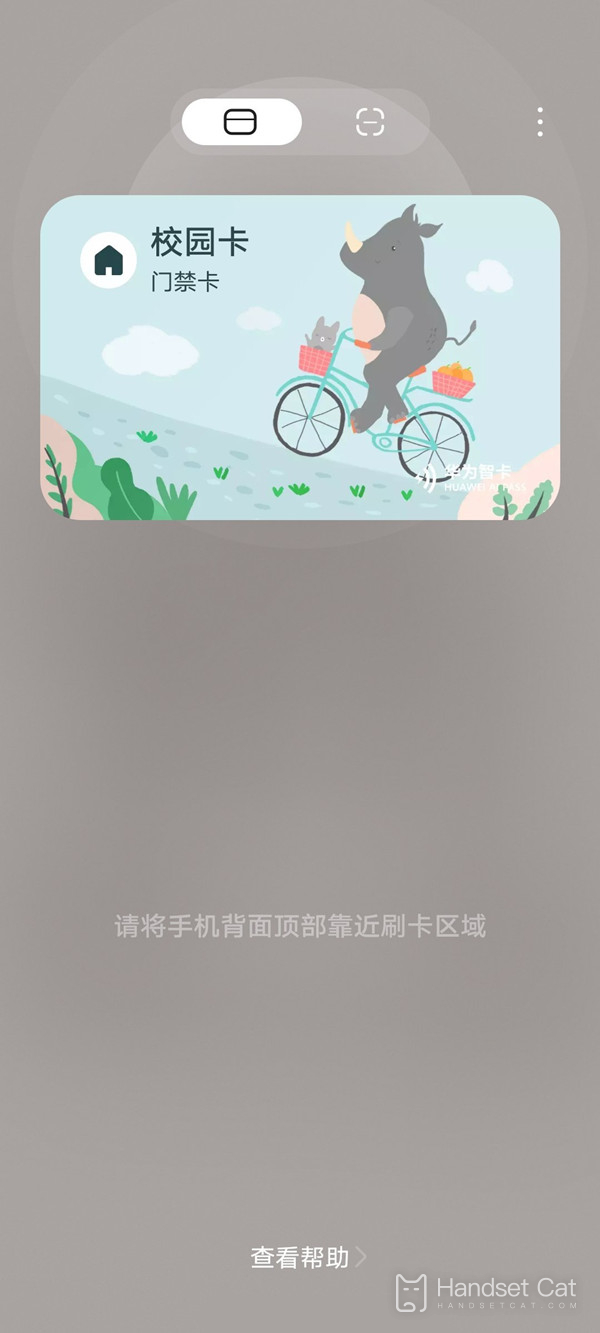How Huawei nova 10NFC binds campus cards
The NFC function of the mobile phone is very powerful. It can simulate all kinds of electronic cards. You can say that carrying a mobile phone on a line can save a lot of things. Today, I brought the operation tutorial of Huawei nova 10 NFC binding campus card. If you don't know how Huawei nova 10 NFC binds campus card, let's take a look.
How Huawei nova 10NFC binds campus cards
Step 1: Open the Huawei Wallet APP and click [Smart Card] at the top of the home page.
Step 2: click Simulate Physical Access Card.
Step 3: Paste the campus card in the NFC area on the back of the phone, and save it after reading the card.
It is relatively simple to bind the campus card with the NFC function of Huawei nova 10. In fact, the NFC of the mobile phone can not only bind the campus card, but also bind the door card, fast payment, etc. More interesting functions are waiting for you to explore and experience.
Related Wiki
-

Does Huawei MatePad Pro 12.2-inch soft light version support satellite communication?
2024-08-12
-

What is the screen resolution of Huawei MatePad Pro 12.2-inch soft light version?
2024-08-12
-

What is the refresh rate of the screen of Huawei MatePad Pro 12.2-inch soft light version?
2024-08-12
-

What colors are available for the Huawei MatePad Pro 12.2-inch Soft Light Edition?
2024-08-12
-

What is the battery capacity of Huawei Mate70Pro+?
2024-08-12
-

What is the battery capacity of Huawei MatePad Pro 12.2-inch Soft Light Edition?
2024-08-12
-

What kind of screen is Huawei Mate70Pro+?
2024-08-12
-

What is the screen size of Huawei Mate70Pro+?
2024-08-12
Hot Wiki
-

What is the screen resolution of one plus 9RT
2024-06-24
-

How to activate RedmiNote13
2024-06-24
-

vivo X80 dual core 80W flash charging time introduction
2024-06-24
-

How to restart oppo phone
2024-06-24
-

Redmi K50NFC Analog Access Card Tutorial
2024-06-24
-

How to split the screen into two apps on Xiaomi 14pro
2024-06-24
-

Is iQOO 8 All Netcom
2024-06-24
-

How to check the battery life of OPPO Find X7
2024-06-24
-

Introduction to iPhone 14 Series NFC Functions
2024-06-24
-

How to set fingerprint style on vivo Y100
2024-06-24