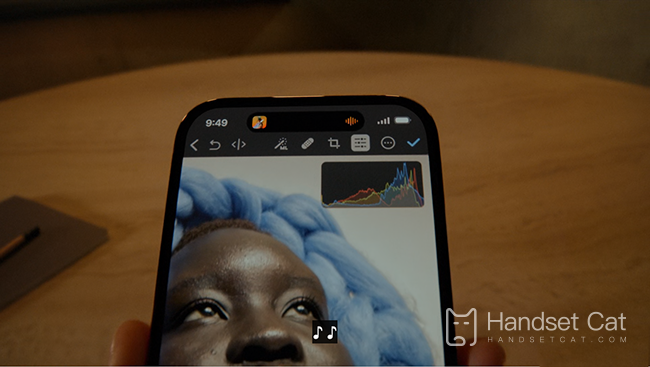How to set the back of iPhone 14 tap
The iPhone 14 is a smart phone with both appearance and strength. Although the A15 processor used by the iPhone 13 is still used in the hardware configuration, the latest IOS 16 system officially launched by Apple is still used in the software function. This new system brings users many interesting and practical functions, and clicking on the back is one of them. How do you set the phone's functions? Now let's have a look with Xiao Bian!
How to set iPhone 14 by tapping the back
1. Open Settings
2. Select Accessibility
3. Select "Touch" in the "Action Interaction" column
4. Select the lowest "Tap Back"
5. You can select "two taps" or "three taps" according to the settings
The above is a detailed introduction to how to set the back of the iPhone 14. This function is very convenient. You can simply click on the back of the phone to achieve some quick operation instructions. In addition, this phone has many other interesting software functions. If you want to experience this function, you can consider giving it a try!
Related Wiki
-

What sensor is the main camera of iPhone 16?
2024-08-13
-

What upgrades does iPhone 16 have?
2024-08-13
-

Does iPhone 16 have a mute switch?
2024-08-13
-

How about the battery life of iPhone 16?
2024-08-13
-

What is the peak brightness of the iPhone 16 screen?
2024-08-13
-

How to close background programs on iPhone 16pro?
2024-08-12
-

How to set up access control card on iPhone16pro?
2024-08-12
-

Does iPhone 16 Pro Max support telephoto and macro?
2024-08-12
Hot Wiki
-

What is the screen resolution of one plus 9RT
2024-06-24
-

How to activate RedmiNote13
2024-06-24
-

vivo X80 dual core 80W flash charging time introduction
2024-06-24
-

How to restart oppo phone
2024-06-24
-

Redmi K50NFC Analog Access Card Tutorial
2024-06-24
-

How to split the screen into two apps on Xiaomi 14pro
2024-06-24
-

Is iQOO 8 All Netcom
2024-06-24
-

How to check the battery life of OPPO Find X7
2024-06-24
-

Introduction to iPhone 14 Series NFC Functions
2024-06-24
-

How to set fingerprint style on vivo Y100
2024-06-24