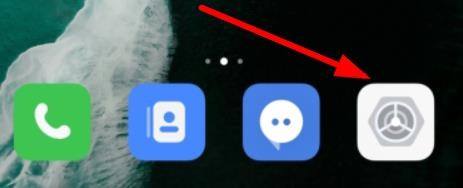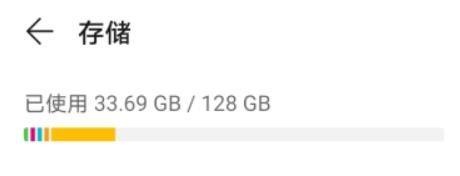HONOR Magic4 Memory Usage Query Tutorial
Today's smart phones are very large in memory space, basically starting with 128GB. Some models even have 256GB as the standard configuration. Although this space can store a lot of content, it also needs to check the specific situation regularly and clean it up, so as to prevent the phone from getting stuck due to insufficient memory. This compilation brings you a tutorial about HONOR Magic4's query of memory usage.
How does HONOR Magic4 check memory usage? Where does HONOR Magic4 occupy its memory
1. First, click the System Settings button icon below.
2. Then, on the system settings page, click to view the storage settings, as shown in the figure below:
3. Finally, we can see the used storage capacity.
How about querying memory usage on HONOR Magic4? The system will clearly mark the memory usage of various applications, which will make it easier for users to clean up. Let's quickly pick up the phone and try it.
Related Wiki
-

How to set up WeChat video beauty on Honor X60i?
2024-08-12
-

How to set wallpaper theme on Honor MagicVs3?
2024-08-11
-

How to set the lock screen time style on Honor MagicVs3?
2024-08-11
-

How to set student mode on Honor MagicVs3?
2024-08-11
-

How to switch network mode on Honor MagicVs3?
2024-08-11
-

How to set traffic limit on Honor MagicVs3?
2024-08-11
-

How to set traffic display on Honor MagicVs3?
2024-08-11
-

How to set the icon size in Honor MagicVs3?
2024-08-11
Hot Wiki
-

What is the screen resolution of one plus 9RT
2024-06-24
-

How to activate RedmiNote13
2024-06-24
-

vivo X80 dual core 80W flash charging time introduction
2024-06-24
-

How to restart oppo phone
2024-06-24
-

Redmi K50NFC Analog Access Card Tutorial
2024-06-24
-

How to split the screen into two apps on Xiaomi 14pro
2024-06-24
-

Is iQOO 8 All Netcom
2024-06-24
-

How to check the battery life of OPPO Find X7
2024-06-24
-

Introduction to iPhone 14 Series NFC Functions
2024-06-24
-

How to set fingerprint style on vivo Y100
2024-06-24