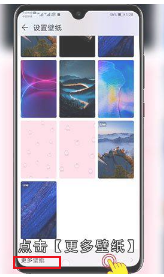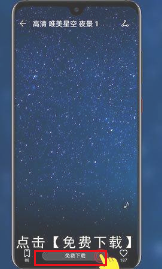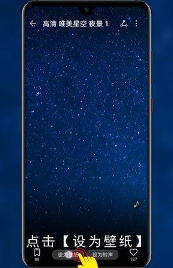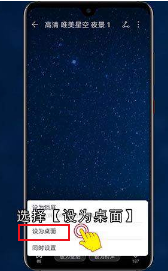How does Huawei nova 10z replace dynamic wallpapers
Wallpaper is a major function to highlight the personality of mobile phones. I believe that everyone will change the default wallpaper of the system to their favorite wallpaper after they get their mobile phones. What Xiaobian brings to you today is the way to change the wallpaper of Huawei's nova 10z. If you don't know how to change the wallpaper of Huawei's nova 10z, don't miss it.
How to change the dynamic wallpaper of Huawei nova 10z
1. First, open [Setting], select [Desktop and Wallpaper] on the [Setting] page, and select [Wallpaper].
2. After entering the [Set Wallpaper] page, slide down and select [More Wallpapers].
3. Click [Dynamic Wallpaper].
4. The second page is to find your favorite dynamic wallpaper, enter the preview page, and select [Free Download].
5. After downloading, click [Set as wallpaper].
6. Click Set as Desktop.
7. Under [Select Application Mode], you can select an application mode according to your needs, such as [Silent Mode]; After the application is successful, return to the mobile desktop, and you will see that the mobile desktop dynamic wallpaper settings are successful.
The Huawei nova 10z wallpaper replacement method is very simple. It can be easily done in a few steps. If you have other questions about Huawei's nova 10z, you can also come to our website to find the answers. I believe it will help you solve the problem quickly.
Related Wiki
-

What sensor is the main camera of iPhone 16?
2024-08-13
-

What upgrades does iPhone 16 have?
2024-08-13
-

Does iPhone 16 have a mute switch?
2024-08-13
-

How about the battery life of iPhone 16?
2024-08-13
-

What is the peak brightness of the iPhone 16 screen?
2024-08-13
-

Does Huawei MatePad Pro 12.2-inch soft light version support satellite communication?
2024-08-12
-

What is the screen resolution of Huawei MatePad Pro 12.2-inch soft light version?
2024-08-12
-

How to close background programs on iPhone 16pro?
2024-08-12
Hot Wiki
-

What is the screen resolution of one plus 9RT
2024-06-24
-

How to activate RedmiNote13
2024-06-24
-

vivo X80 dual core 80W flash charging time introduction
2024-06-24
-

How to restart oppo phone
2024-06-24
-

Redmi K50NFC Analog Access Card Tutorial
2024-06-24
-

How to split the screen into two apps on Xiaomi 14pro
2024-06-24
-

Is iQOO 8 All Netcom
2024-06-24
-

How to check the battery life of OPPO Find X7
2024-06-24
-

Introduction to iPhone 14 Series NFC Functions
2024-06-24
-

How to set fingerprint style on vivo Y100
2024-06-24