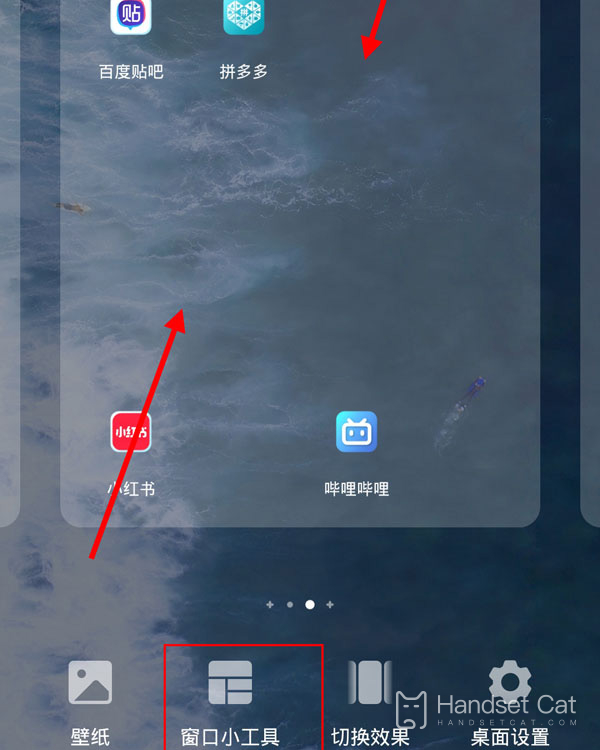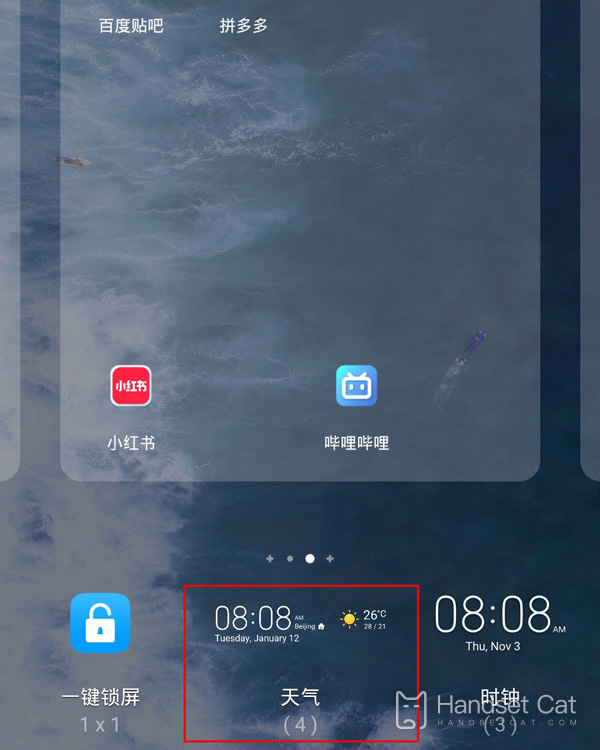HONOR Magic4 Pro Desktop Weather Setup Tutorial
Convenience is an experience that many people will pursue when using mobile phones. After all, today's smart phones generally carry a lot of software functions. As long as they are used properly, users can get a better experience in the use process. Weather components are one of them. This compilation brings you HONOR Magic4 Pro's related tutorials on setting the desktop weather to help you better play with this mobile phone.
How does HONOR Magic4 Pro set the desktop weather? HONOR Magic4 Pro opens the desktop weather tutorial
1. Pinch your fingers on the desktop, enter the desktop editing status, and click [Window Widget].
2. Click the [Weather] option.
3. Click the weather widget to be set, select a style and click to add it.
The method of setting weather components on HONOR Magic4 Pro is so simple. It is applicable to most models of Glory. After setting, users do not need to click on the weather app every time to query information. If you want to learn more about HONOR Magic4 Pro information and tutorials, remember to keep an eye on mobile cats.
Related Wiki
-

How to set up WeChat video beauty on Honor X60i?
2024-08-12
-

How to set wallpaper theme on Honor MagicVs3?
2024-08-11
-

How to set the lock screen time style on Honor MagicVs3?
2024-08-11
-

How to set student mode on Honor MagicVs3?
2024-08-11
-

How to switch network mode on Honor MagicVs3?
2024-08-11
-

How to set traffic limit on Honor MagicVs3?
2024-08-11
-

How to set traffic display on Honor MagicVs3?
2024-08-11
-

How to set the icon size in Honor MagicVs3?
2024-08-11
Hot Wiki
-

What is the screen resolution of one plus 9RT
2024-06-24
-

How to activate RedmiNote13
2024-06-24
-

vivo X80 dual core 80W flash charging time introduction
2024-06-24
-

How to restart oppo phone
2024-06-24
-

Redmi K50NFC Analog Access Card Tutorial
2024-06-24
-

How to split the screen into two apps on Xiaomi 14pro
2024-06-24
-

Is iQOO 8 All Netcom
2024-06-24
-

How to check the battery life of OPPO Find X7
2024-06-24
-

Introduction to iPhone 14 Series NFC Functions
2024-06-24
-

How to set fingerprint style on vivo Y100
2024-06-24