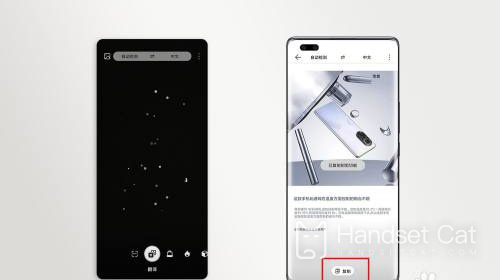HONOR Magic4 Pro Picture Text Extraction Tutorial
In the past, if users wanted to extract all kinds of text information from pictures, they had to do it by hand one by one, which not only took a lot of time, but also was not very efficient. In order to completely solve this problem, major manufacturers have introduced a text extraction function in smartphones in recent years, which can copy the text needed in pictures at one time in the shortest time, This small edition brings you the HONOR Magic4 Pro course of extracting pictures and texts.
How does HONOR Magic4 Pro extract text from a picture? HONOR Magic4 Pro Text Extraction Tutorial
The first is to extract the text on the picture through the smart screen
1. Open Phone Settings> Smart Assistant> Smart screen , Turn on the smart screen switch.
2. When you see the text you are interested in, press and hold the screen with two fingers apart. If there are pictures and text on the screen, select Text Recognition.
3. Move the cursor to select the text on the picture to be recognized, and click Select All> Copy, you can copy the text on the picture, or click the decomposed words one by one, and then click Copy to copy the text on the picture.
The second method is to extract the text on the picture by scanning
1. Scroll down from the status bar to the notification panel, click the edit button in the upper right corner, and select Scan (Smart Vision).
2. Select Translation: Automatic setting -- Chinese, aim at the picture, or open the picture in the phone album, and the phone will automatically recognize the text in the picture.
3. Click Copy to copy the text to the memo and word document.
The above is the specific content of the HONOR Magic4 Pro image text extraction tutorial. Although this function is practical, it has one use requirement, that is, the image with text must be clear enough, otherwise the system AI may have recognition failures and text extraction errors. Users should pay more attention to this.
Related Wiki
-

How to set up WeChat video beauty on Honor X60i?
2024-08-12
-

How to set wallpaper theme on Honor MagicVs3?
2024-08-11
-

How to set the lock screen time style on Honor MagicVs3?
2024-08-11
-

How to set student mode on Honor MagicVs3?
2024-08-11
-

How to switch network mode on Honor MagicVs3?
2024-08-11
-

How to set traffic limit on Honor MagicVs3?
2024-08-11
-

How to set traffic display on Honor MagicVs3?
2024-08-11
-

How to set the icon size in Honor MagicVs3?
2024-08-11
Hot Wiki
-

What is the screen resolution of one plus 9RT
2024-06-24
-

How to activate RedmiNote13
2024-06-24
-

vivo X80 dual core 80W flash charging time introduction
2024-06-24
-

How to restart oppo phone
2024-06-24
-

Redmi K50NFC Analog Access Card Tutorial
2024-06-24
-

How to split the screen into two apps on Xiaomi 14pro
2024-06-24
-

Is iQOO 8 All Netcom
2024-06-24
-

How to check the battery life of OPPO Find X7
2024-06-24
-

Introduction to iPhone 14 Series NFC Functions
2024-06-24
-

How to set fingerprint style on vivo Y100
2024-06-24